Hey there my new little friends. Bunny here with helping hands…errr..paws? Lol. Well here I am, trying to help out in the same regard I always have loved to. I will be taking you on a lil journey with me to give you a few pointers and things you may want to know when you first start out your game.
In this post I will be touching on an item you may or may not be aware even exists in your game. It is a place you can tuck and store items in while you are not using them. It is also a place to go looking if an item goes missing as it may have accidentally ended up there. (Like Chris’ Flower Bush that he needs for…ummm…Oregano…I mean his “Find A New Friend” task. Lol.)
It is your INVENTORY.

Now how on earth do you find your Inventory Box? Where the heck is it hiding in the game? Well I am here to help you locate it.
To start out, go to your Menu in the lower left hand side of the screen (lil icon that looks like a blue cracker with 9 squares.)![]()
Once inside your Menu, look for the Inventory link and select it. 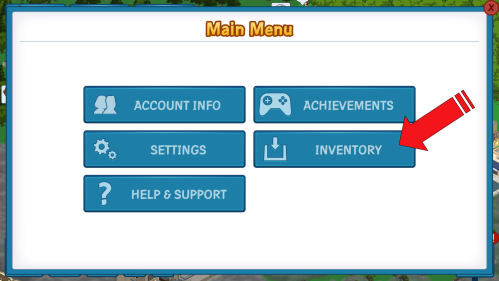
You will be taken right to your inventory box where you can see what items are stored inside. Like this one of mine. The Flower Bush that Chris uses for his task is in there. You just click on the item and place it back in the game. 
Now there is another way you can get to your inventory box. That is through the “Movement” Menu. Lower left hand side of your screen. (Directional Arrows.) Just click on it. 
Once in your Movement screen, look to the lower right corner and you will see the Inventory Box icon. Click on it, and you are right back to your Inventory Box again. 
As always, the great designers of TinyCo have also integrated this help into the Menu too. Go into your Menu, Click on Help & Support, How To Play, Using your Inventory, and there it will give you a small description. 
So if the Flower Bush is gone, or any other items…don’t panic. Look first in your Inventory and see if it just ended up stored away.
Did you lose items in your Inventory? Did you know you had one? Let us know if this is helpful to you. Sound off in the comments below.
Until Next Time
~Bunny














What happens if you accidentally press the X? Does it delete the item? Or does it go into the inventory?
LikeLike
Goes into inventory
LikeLike
The flower bush was in the inventory box – just like you said it would be. After hours of looking for it in the shopping cart area, there it was sitting in inventory. I don’t mind this game is slow – I spend time putting up stop signs, flower beds, trees, etc. I have lots of time and the game earns it’s own dollars to spend – when you get old you can afford to waste time.
Thanks for the help with the flower bush.
LikeLike
🙂
LikeLike
Hi I can t do quest chris make new friend for new year bunny pts.3 my flower bush disappear from my game not in inventory either how do I retrieve it again
LikeLike
This post should help
LikeLike
The flower bush is not available anywhere. There are 4 different flower beds, but none of them allow Chris to make his new friend.
LikeLike
Check your inventory, not the store.
Check out this post for full details:
LikeLike
Awesome! Thank you!
LikeLike
I have not been playing long. I am still in district 1, but I’m already getting frustrated and may quit playing soon. I do not like that it takes so long to unlock characters. I am trying to unlock Joe and I have yet to get any of the last two items even though I have already completed 4 of the tasks. It is too much to have to wait 6+ hours for a chance to get an item. If I wait that long I should get the item the first time. I am very impatient when it comes to games and I’m getting bored waiting for nothing! It’s bad enough I have to get 40 or more items to unlock a character wasting all those hours for nothing really ‘grinds my gears.’ Other than that I think the game has great potential. I’m still in encountering a few bugs but nothing that hasn’t been reported already
LikeLike
TinyCo is an amazing company with open ears. They are enthusiastic and love to hear from players on improvements they can make to the game to help the players. My best suggestion, contact them. Let them know your feelings on the tasks.
Just use the Menu in your game. Help & Support. Contact them and explain what you did to me. 😉
LikeLike
Cool! I didn’t realize they have all that info in the main menu. That’s good to know! Thanks for posting this. Also, just noticed the Brain Damaged Horse and Buzz are voiced now. I remember tapping them before in my neighbors’ town and they didn’t make a sound; now they do. I’m tempted to buy more clams and get BDH and Consuela. Waiting for more premium content in the next updates.
LikeLike
You’re absolutely welcome! And thanks for letting us know the details on the premium characters! We’ll have overview posts on them up soon 🙂
LikeLike
Yeah, I have been leveling up, at 15 right now. Must be a glitch with the icon then. Hopefully they’ll get it sorted out with the next update. Thanks!
LikeLike
This is unrelated to the current topic, but I’m finding that my characters are no longer getting an XP coin/icon when they finish a task, just the $ coin. Is this a glitch?
Thanks!
LikeLike
I’ve seen it happen before many times in my town. They still gain XP though, the icon just doesn’t pop out. Are your level up bars moving up?
LikeLike