Hello There Clammers!
Tell me if this sounds familiar…you start up your Quest for Stuff game ready to tackle the next objective only to find….YOUR QUAHOG IS GONE?! You panic, you freak out…WHAT HAPPENED TO MY TOWN?! All that work, all that time…all those headbands! Gone! They’re all gone! That intro video is great and all but right now you want to throw your device across the room!
Sound familiar? Has it happened to you? Well…what the heck happened? Do you really have to start all over again?
The simple answer is…No. (what a relief right?) No, you can get your game back…as long as you created an account to save your game.
Here’s how….
You play through the new game until you unlock Chris and get to the “Find Better Reception” task. From here you click on the menu button:
This will bring up the TQFS menu, from the menu you tap on Account Info:
This will open the account settings. From this list you click on “Sign in As Someone Else”:
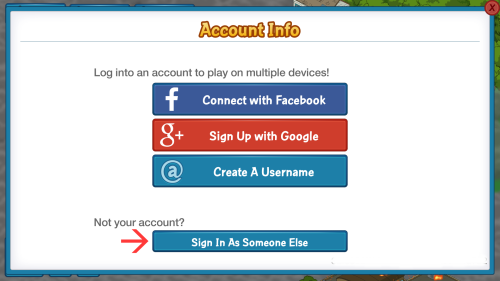
From this list you pick the sign in option you used when you setup your account. So if you setup an account with Facebook select that, Google choose that, etc. :

For me my game is saved via my email address. So I tap on Sign In with Username. At this point I enter my Username and Password:
Tap next…and voila! My Quahog is back!
What a glorious sight! My Quahog restore in all it’s Level 25 Glory!
This occasionally happens from time to time. Your game signs out of your account, which is why you see the reset of Quahog. (it happens to me every so often) But don’t panic! As long as you’ve saved your town (using one of the methods in the Account Settings) you can get it back!
What are YOUR thoughts on the account sign out? Has it happened to you before? If it did were you able to get your town back? Do you have your town saved with an account? Sound off in the comments below, you know we LOVE hearing from you!



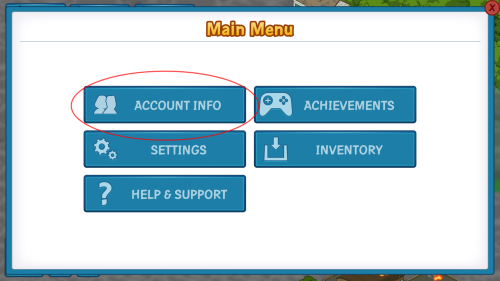
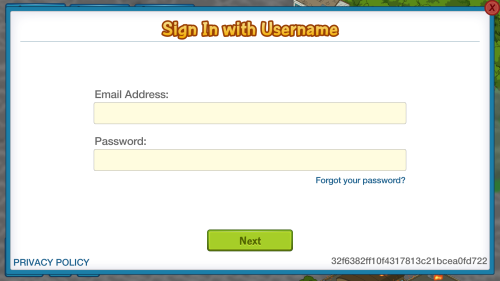








I play on facebook – when i click menu, account info does not appear, only settings, inventory and help/support, that is it, just those 3. I believe i signed in via FB when i started playing 2 weeks ago
LikeLike
Did you ever play the mobile app and create an account there? Or do you simply play through Facebook.
LikeLike
So never made an account! Is it possible to restore with Game Center information? What to do next besides starting over??
Thanks
LikeLike
Contact TinyCo to see if they can recover your account.
LikeLike
I deleted my game and can’t get it back. It restarted from the beginning. I’ve been playing for 2 years And was at level 75! Now I’m back to 1! Someone please help me get my game back…. I’ve tried Everything its gone….
LikeLike
Highest Level right now is 60, but regardless… If you deleted your game and did not have it saved to an email or Facebook account to recover it, you will have to Contact TinyCo for help. We are only the Addicts. Not TinyCo. Sorry.
LikeLike
HEEEEELLLLLP!
OK so I was level 52 just minding menown business a few days into the firefighter shindig when I open my app to play and my game is reset to level 1. Don’t panic you say???
I have followed every instruction I can find to reset it but it’s gone! All of my achievements are still recorded on the game and I had bought a ton of stuff using clams I bought. I contacted tinyco via the app but nothing. I sent them an email. They asked for my account details I replied and nothing since. That was like a week ago!!!! I’ve emailed them again today and still nothing. I’m getting seriously annoyed with them now!. Is anyone else having these issues? I am a broken man!!!!!!!! Ps the for fighter event sucks and so did the nature one!
LikeLiked by 1 person
If logging back in through the way you saved it (email/Facebook) doesn’t work, and if you don’t know your player ID…it will take them a bit to search millions of games to find yours. Hang in there. You did good to message them again if no response after 5 days.
Just make sure any email from them, even automated ones, get responded to.
LikeLike
Just happened to me too! And I was about to get a prize from the mystery box. In an hour it will be gone. I’m outta luck.
LikeLike
Is there any way to use Amazon Gamecircle to restore my game? I was so far along and it just reset on me, and I never even thought about creating a stupid account (I thought the Amazon Gamecircle was enough)
LikeLike
Contact them. If you have a screenshot of the opening screen from the original game that’ll help too. Email them help@tinyco.com
LikeLike
Hi,my family guy app won’t open at all past the home screen but I can’t remember weather I created a username for myself at some point,I do however have my 32 digit code saved,what should I do next?
LikeLike
What message are you seeing at that point? Anything popping up? You can always email them if you need to.
LikeLike
No message is coming up at all ,the app opens and then just closes straight away
LikeLike
Sounds like a connection issue on your end. Try some of these.
LikeLike
If the app for family guy is showing on my apps list on my facebook account does that mean I have linked the app to facebook and if I delete it then reinstall it I would be able to log back In through facebook????? Thanks 🙂
LikeLike
It is possible it was linked. Just don’t know how recently. Usually best way to know is if you can get into your menu, account. There it’ll tell you.
LikeLike
Hey, I love the game but my mobile device can’t really handle it so I’m hoping to uninstall it and start playing again on a tablet sometime. I have an account, etc. connected to Facebook and have my 32-digit code saved. If I uninstall and stop playing, my game is preserved then, correct? Is it preserved indefinitely if I don’t reload it immediately?
Thanks in advance!
LikeLike
As far as I know… it should exist as long as the game exists. 😉
LikeLike
Hi im wondering if you can please help me. I was playing this game through facebook **** i have no other login id level 58 coins over 800,000 and clams over 40 for some reason it has reset and put me back on level 1. I have tried many ways, logging in and out of facebook. Logging in and out of Family guy through facebook. But it still puts me back on level 1. I was on the star trek event and i really dont want to start all over again. Im gutted and i have tried contacting many people. I hope i get a response. Thank you
LikeLike
Again… and I am sorry… but we are NOT TinyCO. We have offered all the help we can. We can NOT access your game and rightfully so as we are not TinyCo. You really need to contact them to get into your game. Email help@tinyco.com
LikeLike
If we did not know how to save our town and thus did not create a username and password, is there really no way to get my town back? My phone has to be factory reset to save itself and the iCloud backup failed so my game and progress were deleted, and by the drift of this article, since I didn’t create an account, I can’t get my town back? 😦
LikeLike
If you possibly have a Screenshot of your opening screen you can email them and ask. Otherwise… well email them.
LikeLike
don’t know my account lost all my in-app purchases and I was level 29.. all my money down the drain
LikeLike
Did you save it to an email or Facebook?
LikeLike
i made an account but my tablet crashed and when i reset it my tablet said it was no longer compatible with this version of the game so i downloaded the game onto my windows phone, i got passed the mission with chris but its not giving me the option to sign into an account, it only says optiions and inventory, when will i be able to log back in
LikeLike
Windows 8 does not have a log in option. Sorry. You will have to wait to see if TinyCo makes a compatible version.
LikeLike
Omfg here is my situation I was signed in with Facebook and Google I removed my Facebook connection in family guy butkept my gGoogle connected I kept playing normal later I logged in and it was fine but then after that I opened family guy again and it was reset! So decided to fry and sign in with Facebook and it said there is now game save associated with this account then I noticed my Google account wasn’t disconnected! I need help… I was level 50 with 165 clams and a lot of time into my game I spent real money on this game if my save is lost I swear I will be pissed!!!!!!
LikeLike
The game only links to one or the other. Not multiple through the game. Where it was linked it would have shown you in your account screen. (Menu, Account) Same area your Player ID is in the lower right. It will list the Facebook name or email thats linked to the account in the lower area. All I can suggest is to contact them through your game and see what they can find.
LikeLike
I’m gonna have to restore my phone. But I have my game saved to my email. So let’s say i have to install the app in again, would I just have to sign in and get my game back? Oh, and I’m using iOS btw.
LikeLike
If you linked your game to the email…then yes…you’d just log back in. 🙂
LikeLike
I hope this isnt a repeat of my last message. Im sorry if it is. Im so flustered. My son and I both have quahogs. We both love it so much. We put so much time and a little money into it because of how much we do enjoy it. So, We tried to sign in this a.m. the same way we always do. We both got the beginning scene. We both are connected with facebook and im also connected with google also. These accounts are not recognizing our worlds. Ive put a message into tiny co but afraid im not going to hear from them because of posts ive read about people not hearing back from them,(i really hope thats not true). You ladies do such a good job on your site I figured if anyone could help it would be you. My question is have you heard anything like this happening? Also does tiny co respond? Thank you in advance for anything you can help with.
LikeLike
I answered this on your other comment…but….
This can be fixed BUT you’ll have to contact TinyCo to have it fixed. They can fix it and restore your game, but only if you contact them and let them know what happened. Also, be patient, because it’s not the easiest fix to do…but it can be done. 🙂
https://familyguyaddicts.com/2014/04/13/the-basics-of-family-guy-the-quest-for-stuff-contact-tinyco/ 🙂
LikeLike
I seen you message and I hope you have better luck then I do. I lost my game thru Facebook too when my daughter went to check her game. I couldn’t log back in,like I did prier to Halloween update. Leave me a message if you get your game back or get a reply from tinyCo
Mike 🙂
LikeLike
Hi mike, I did get back in on the 16th. It took 2weeks to hear. It was so frustrating cause I just wanted to play so bad.but when they did respond it was that day, thankfully! What do u mean about prior to the Halloween update. Did the lick out happen to you before? Or am I just reading it wrong? Are u back in yet? I hope so.
LikeLike
Okay, so I lost all of my progress (still accessible through the game central via apple) and I tried logging into the game on my new iPhone and I’m back at level 1. I have tried the above advice and still remain at the same level. PLEASE HELP
LikeLike
If all the basics are not working, reach out to TinyCo. Help@tinyco.com
LikeLike
I was on level 9 and when I went to log in it was on level 1, I tried everything but, it won’t come back. Please Help!
LikeLike
If you followed all the steps here and nothing still worked, you will need to contact TinyCo next. Sorry.
LikeLike
Awesome got my Quahog back 🙂 almost freaked out, didn’t want to lose my Comic-Con stuff. Thanks to this guide I’m back in the game!
LikeLike
🙂 glad you got it back!
LikeLike
So, the asset error keeps coming on n idk how to fix it. Ive tried restarting my phone, turning it off n taking the battery out then turning it back on n nothing. I dont want to uninstall n install it again n then not be able to connect to my level 31 game
LikeLike
Sorry, outside wiping out the corrupted file…contacting them or waiting is the only option.
LikeLike
And you’ve tried uninstalling and reinstalling? Have you tried that multiple times?
LikeLike
Thanks Bunny and Alissa! My game froze up for almost two days 😦 Thought I was playing erm..another game(coughs..tsto).
ANYWAY I contacted TC and they got back to me really fast! *Very glad I saved ALL my account/game info- Whew!* However, this afternoon it was still crashing so I did the dreaded un/reinstall;played thru beginning and logged back into my 40 game by reading these posts:D { there was still a glitch when I made too many ppl do stuff?? But I rebooted ph & back to norm.Thanks y’all!!!<3
LikeLike
And I didn’t forget about you Cybersilly 😀 Thanks ❤
LikeLike
Awwwww. Well very happy that you got back in. 😉
Always happy to help.
LikeLike
I’m extremely nervous about this. I’m playing on an iPad. My game centre account greets me and then the screen goes back to reset.
If I go to delete the FG game, it tells me all my data will be lost. I haven’t signed up by Facebook or google. I’m at level 40 and have made a few in-app purchases. Then I see people haven’t been responded too by tiny co.
LikeLike
It is the weekend. Light staffed. Not to mention flood of contacts due to issue last night. They will get to people. Just takes time.
They were working on a patch update. Not sure its release, but you can wait for that. Outside of that…contacting them is really the only other step.
LikeLike
I have this game on a HTC EVO 4G. I broke my HTC EVO 4G. If I am registered with facebook and email, can I pick back up where I left off on an IPhone?
LikeLike
Yes, as long as you created an account you’re good 🙂
LikeLike
I have the game linked to an account which I always play on my Note 3, which is what is bugged. I signed in on my tablet for the first time as this thread details and nothing changed. It says I’m signed on but the game is still at the beginning. I haven’t been able to do anything since last night. 😦
I haven’t been able to do anything since last night. 😦
LikeLike
send them an in game message letting them know that your game has not been restored back, despite logging in with your account details. Might be another glitch starting to unfold..
LikeLike
It won’t let me get my game back with Facebook it says there’s another acct link with my lv 39 game 😦 I’m so sad I don’t wanna start over I’m having probs getting my game back
LikeLike
So you started the game after the reinstall. And it started at level 1 (like it should), then you opened the main menu and selected “sign in with Facebook”, right? But it is saying there is already a game connected to your Facebook account? It’s not warning you that you are about to overwrite your “new” level 1 game?
LikeLike
Ok, so I reinstalled, but when I try to sign in as someone else, I click Facebook, and it tells me there is another account (level 40) already there and if I continue, I will replace it with my level 1 account.
LikeLike
I was misreading it. It was telling me my new level 1 account would be replaced with my level 40 account. My town is now back.
LikeLike
😉
LikeLike
It actually means you’ll replace the level 1 game with your old game (poorly written), ignore the warning and click “approve”. 🙂
LikeLike
Ugh I accidently deleted my game and I never made a user name is there any way I can get my game back
LikeLike
Get in touch with TinyCo to see if they can help at all. Any screenshots by chance of your town, info, menu screens?
LikeLike
Every time I login a error message comes up saying unable to connect to view controller and won’t go into game. Please help me resolve this issue.
LikeLike
Reports coming in. Hang in there. I have already alerted TinyCo and they are on it as we speak.
LikeLike
Thank u so much for this!!! Was a lil depressed after i thought i lost it:-):-):-)
LikeLike
You are most certainly welcome! Glad we were able to help out! 🙂
LikeLike
Are you able to play on BOTH a tablet and a phone–like I can with TSTO? Meaning, can I play on my tablet, close out, and pick up the game on my phone if I’m signed in? Or will it only let one device be used? (I’m not sure if I’m making myself clear 😦 )
LikeLike
Yes, you can play on multiple devices as long as you have set up an email account or are linked to your Facebook/Google account.
LikeLike
That is perfect timing! I have been wanting to play the game since day 1 but my tiny little phone makes playing a real chore. NOW I can play on my Kindle! Move over TSTO there’s a new app in town!
LikeLike
Hello! I’ve already linked my game to my Facebook however I think I’d rather just make a username and register for a tinyco account. When I click on account info it only says “Log out as [Redacted Facebook name]” and “Log in with Google +” Any advice?
LikeLike
You may have to contact TinyCo to see if they can relink you just to email. I think if you try to link it now it may start a new game on your email.
LikeLike
I keep getting Load error when loading game up. Have uninstalled & reinstalled. …but nothing works
LikeLike
Could be the server acting up. Give it a little bit of time and then try again.
LikeLike
I tried to connect to FB. That failed and at next game start my progress was reset. My game was not registered…
I contacted Tinyco about this, but didn’t get an answer, yet. I made some in-game purchases and would really like to get my progress back…
My Android device is rooted and I looked for local backup savegame files but couldn’t find any. Does anyone know how to fix this?
LikeLike
My best bet on this is Contact TinyCo, which you’ve already done. So that’s your best course of action at this point, unfortunately.
LikeLike
Two (working) days now and they didn’t get back to me. Very disappointing.
LikeLike
Standard I see in any company on tech issues is 48-72 hours at least. Depending on if they can get right in your game or not. If you don’t hear anything by day 3…send another message.
(Also watch spam/junk folder. Sometimes they creep over to weird folders. In my Gmail they sneak to “promotions”)
LikeLike
I keep getting signed out of FB every morning since the big update… I’ve told TinyCo. about it but they haven’t said anything.
LikeLike
When I see missing game complaints in the reviews, I wish I could point them in this direction. I wonder how many of them created an account in the first place.
I already learned this lesson when TSTO came out and I lost about 2 months of “work.”
LikeLike
Yea it’s the WORST feeling when your game is gone. That’s why i’ve always created accounts to ensure I don’t lose anything! I do wish they had an easier, more direct, way to login…so you can avoid the intro tasks.
LikeLike
Off topic, but I’ve been stuck at level 40 for a week now.will this cap be lifted at all? And where is all my xp going ?
LikeLike
Level 40?!
You sure you have the right game?!
LikeLike
Sorry I thought it was the angry birds forum.
Of course I’m on about this game, in the top left corner you get an xp bar (you get an achievement for reaching level 40).
I am stuck at level 40, does anybody else have this problem?
LikeLike
Sorry for the confusion…I just know that the “other” tapping game is maxed at Level 40. Haven’t hit that point in Family Guy yet (high 20s), so surprised they’re both maxed at the same point.
REGARDLESS….
This game isn’t dictated by levels. In fact levels mean diddly….only when it comes to character levels as they pertain to unlocking certain tasks. THIS game is more dictated by Districts. So you may be stuck at Level 40, as that may be the max for now. I’ll have to talk with TC and find out…but I do know that it means little in the scheme of the game itself. As higher levels don’t mean more districts unlocked.
LikeLiked by 1 person
Never played the other game sorry. Thought you would be a bit further along than me
LikeLike
All districts cleared, Level wise i’m in the high 20s. Since leveling up isn’t really important to the game I don’t really focus much on it. I clear the districts, get all the costumes, get the characters leveled up to their max out point or to the point where all of their tasks unlock & then honestly don’t focus too much on sending characters on tasks. Have a decent amount of in game cash so I usually won’t assign them on new tasks regularly.
LikeLike
I too, have been at 40 for three days. No cheats, no APKs, just a bank of 130+ Standard Offices earning XP and coins ($225k and counting, towards $500k achievement.) Almost unlocked Trisha (need eyeballs and headbands to unlock Anime). Is it really stopped at 40? “That’s silly!”
LikeLike
For now. 😉
LikeLike
Yes, the max level is 40. I think it’s a very good thing that it stops there–I was getting embarrassed by how quickly the farm was leveling me up.
LikeLike