It looks like it is that time. Time for me to pull out my nerdy geek girl glasses, crack my knuckles, stretch out my typing fingers, put on my “thinking cap” (though I swear Alissa calls it my “dunce cap”)…it is time to get technical.
So pull up a comfy chair, grab some snacks, and your favorite beverage. You are about to go into the mind of Bunny as I show you some tips and tricks of the technical nature.
In this post, we are going to touch on the general basics of what to do if you are having an issue in the game and just can’t seem to get things to go right.
Missing items, something did not add to your total right, can’t find a character, etc. Here are some basic methods you can try to see if it will help you resolve the issue you are dealing with.
1- FORCE/HARD CLOSE THE APP: This will differ on your device, but here is an example of how to force close your app using the Samsung Galaxy S4. Press and hold the “Home” Button on your device or Double Tap it.
This should trigger a list of ALL items currently running on your device to show up. From there you can tap the option to close them all. (This also helps with memory to not have anything running in the background while playing the game.) There is also an option on the Samsung to Force Stop it in the Applications Manager.
On some it may be by pressing the Menu icon. For Samsung as well as others, just swiping the app off the screen will close it. For others, like iOS, you may have to tap and hold the app on the list til it “shakes” and the red badge shows, then tap the badge to stop the app.
2- RESTART YOUR DEVICE: Electronics are buggy and have a lil temper of their own. Sometimes you need to “wake them up” or “kick them” into doing what you need them to do. Lol. A simple way to do this is just power down and restart the device. This can be as simple as just pressing and holding the power button on your device, or tapping the power button and seeing if the option to “Restart” shows up for you to select.
Allow the device to completely shut down and start back up. This may take a few minutes.
In order to complete the following, it is CRITICAL you have your game saved to either an email or Facebook so you do not lose your game and all the progress you made. If you have not made an account, do so right away.
(Again, these will vary by the device you own. You may want to consult your owners manual or online to verify where they’re located. I will use my Galaxy S4 to demonstrate.)
3- CLEAR CACHE/DATA: In my Settings, Applications Manager, I just locate the Family Guy TQFS app and select it. Once opened the option to Clear Cache/Data should be listed. Just tap on it and wait while the information is cleared. Once complete restart your device then try to enter the game again. (This is essentially wiping the memory for the game from your device.)
4- UNINSTALL/REINSTALL THE APP: Similar to Clear Cache/Data, the Uninstall option for me is in the same area of my Applications Manager. Once I locate the app and open it in Applications Manager, I just then select the option to Uninstall the app.
Wait for it to complete. Restart your device to clear out any remnants of the game. Then once that is all done, go back to the App Market and reinstall the game again. For those of you backing up everything on the Cloud, make sure you eliminate all the Family Guy TQFS app game data from there too. It is best to completely wipe out any data corruption files that may be still left when trying to resolve a technical issue. There is also an option of just going right to your App Market, locate the game, and uninstall from there.
Keep in mind that either one of these options may require you to log back into your game. If you need help with that, you can get all the details on THIS POST.
Now for a few quick options to help with game play when it comes to memory…
On my device the Family Guy TQFS app takes up to 2GB of space alone. So make sure you allow for a LOT of space for it to run. Store it on an external mini SD card if you have the option.
The game runs BEST on WiFi. A good strong stable WiFi (not a weak shared by everyone WiFi). Data can be unpredictable and allow for more crashes. Not to mention if you don’t have unlimited Data, it can be costly as the game runs a LOT on it.
If you are seeing a lot more game crashes in your device, take a look at your town itself. There are a LOT of items and “stuff” to put into your town. This however does NOT mean to put it all out. TOO much going on in your town can be a bad thing. Especially if it is animated. All will cause memory drain issues on the game. Try storing items in your inventory not in use or from past events. Limit amounts of decorations and buildings. Also, if possible, keep characters on tasks INSIDE of locations. Those outside animations can also cause a drain on memory. Especially if all characters are on outside tasks.
In the end, if you have tried all you can and STILL having an issue…contact TinyCo for further support. Make sure you include key words to your issue and as much detail as you can. Also allow them enough time to respond. Technical problems are not a quick fix. They require time to resolve. You are also standing in line with thousands upon thousands of other players writing in. So give them time to first get to your message, then respond. At LEAST 3 days just to see it.
Issues that impact a great amount of players and are currently trending will most likely be reported here under one of our Glitch Reports. So search for those too for information and help.
There you have it. Some ins n outs on the technical side of things. As usual, always feel free to reach out to us if you have any questions. Here to help all we can.
Until Next Time
~Bunny

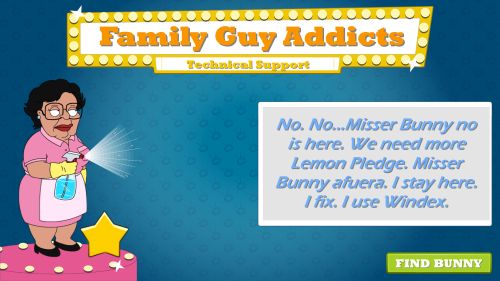


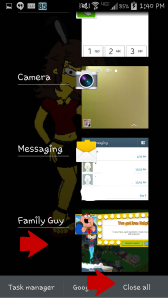
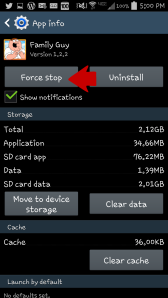

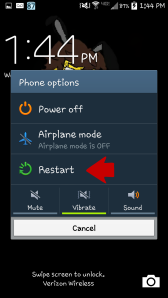
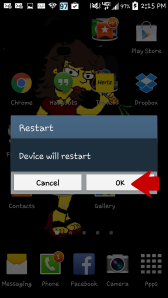

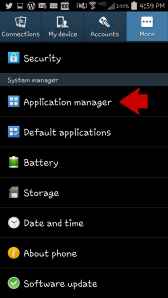
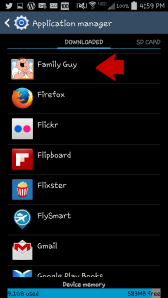
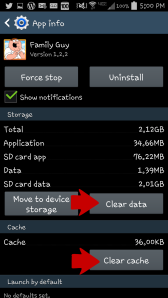
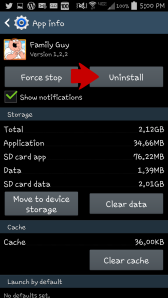
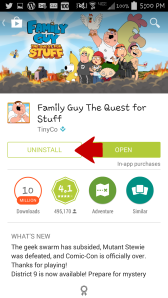








If I sign into Facebook on my fg game will I lose my progress and have to start again like most games? I signed into one of my games once and lost loads of progress
LikeLike
Are you trying to save your game to your Facebook?
LikeLike
Yes but I don’t know if it will save it if I (example) lost my phone or my sister messes with it and deletes it (sorry I’m new to this)
LikeLike
Ok, before doing anything open up your game and take a screenshot off the loading screen showing the letters and digits, then go into you game as normal, go into the main menu, tap Account Info, then tap connect with Facebook. Wait for a new screen show up which should show ask to load your game, you should see your level etc then tap link, followed by continue. That should be your game saved, and now you can load it on another device or reload it if it’s deleted by accident.
LikeLike
Basically if I deleted it off my phone (or sister) could I recover it by logging on to fb
LikeLike
And on some of my games (where I start as guest ********** etc )when I log into fb it started all over from start will this be the same?
LikeLike
Replied on your other comment.
LikeLike
Yes, you could restore your progress by having your game linked to Facebook.
LikeLike
Thanks
LikeLike
Sorry would I have to start again though like other games (I play as a guest) and then when I log into fb I have to start again (thanks for putting up with this lol
LikeLike
You would sign in to your Facebook on your device then go into Family Guy game, you need play through the quick 2 minute tutorial then you can load your saved game, full details here https://familyguyaddicts.com/2014/05/17/where-did-my-game-go/
LikeLike
Re: suggesting we remove cluttery, animated objects from the town to keep the game from crashing…
I know this is harsh, but the game is called THE QUEST FOR STUFF! The whole point is to get stuff. The game makers should figure out how to maintain the game and keep things running smoothly. I play other games on my device that require a LOT more space and memory, are very heavy on animations and I don’t have problems with it crashing 5 to 6 times every time I open it.
(PS: if you want to tell me all the different ways to troubleshoot my problem… not necessary. I’ve done every thing mentioned already. It’s not me.)
LikeLike
OI!
Remember you are on the ADDICTS site. We are not TinyCo, so you need to redirect that anger somewhere else. OK?
We are here to HELP other players, not take abuse for your anger at the company that makes the game. If the helpful tips we offer to not work for you, then contact TinyCo for further support. 😉
LikeLike
There is a new option that really should be mentioned in this listing, especially if the issue is crashing.
Under settings, there is a check mark to set a low-memory graphics.
Since turning that on I’ve not crashed once. And the difference is hardly noticeable.
HUGE improvement!
LikeLike
Hi has anybody else seen this error message
fggame: in getplayarea, called getplayarea before play area exists
Would be so grateful if somebody could help not been been able to play for a month
LikeLike
LikeLike
Since the last few hours, my game is down. I followed your advice and also updated to the latest app version but Consuela is hogging my game with no server here. I’m on a strong wifi connection (which works) and a 4G mobile network as a fallback. In short, there is no problem at my end. Is there a bigger crash going on that you know of?
Thanks,
Iris
LikeLike
LikeLike
Hi,
Having some issues with buying clams. It says it’s communicating with the store but never gets there and just times out. Any ideas?
LikeLike
I run into this on iOS and this is how I combat it. Exit fully out of the game. Go to App Market and log completely out. Restart device. Go back to App Market and log back in. Once in… launch the Family Guy App and try again.
LikeLike
Excuse my total ignorance here, I’m on an android. Will it be the same issue?
LikeLike
I have ran into there too. I try the same thing. It also could be a connection issue with your Data or WiFi… so watch that too. You need a good strong stable connection… especially when trying to access an outside source like an app market off your device through the game itself.
You can always reach out to TinyCo too in case they have any alternate options of helping.
LikeLike
OK, so I have done the install/reinstall a couple of times and the issue is that Chris is already unlocked and there is no fix the TV action, not sure if this is just me but if following the instructions then maybe this is where Tiny Co needs to be alerted or is this now changed as the game has gotten older??
I’m going on a full day here and I have messaged etc, they only posted that they were aware this afternoon, which is irritating, I have spent money with this game and it seems that no effort is made to help those who lose time or stuff when its is a Tiny Co issue, Either stop the game for all while you fix it, or give those who lose time time to catch up and let them know a few days before the event is ending that it will be extended so they can act accordingly!
This keeps happening and once or twice is 1 thing, this is the normal for too many!
LikeLike
See top of the Crashing Post. 😉
LikeLike
My game won’t start. When i try to start ghe game i get this message:
There was a problem loading this save game; someplaceables are out of bounds.
Already re-installed the game but still get the same message
LikeLike
Message them them. Email help@tinyco.com
LikeLike
Are we going to see Nate Griffin?
LikeLike
DOn’t know.
LikeLike
Hey Bunny ever since the Prison Meg skin i haven’t got any popups i.e koolaid man
LikeLike
Try a hard close and restart the game…
LikeLike
Mayor west is gone completely from my Game. Anyone else noticed this?
LikeLike
Yea seeing it now. Think it’s part of a fix they’re working on. Hopefully he returns soon!
LikeLike
I’m not sure if anyone can help or has had a similar issue but I wanted to post about it: I unlocked Sexy Stewie yesterday and then was given the challenge of building the High Heel Boutique and placing the lawn tiger. My boutique finished building this morning and I already had the lawn tiger from some time ago. When I got on this morning the challenge was gone and I never received my freebie although I read on a previous post that I should have 3 days to complete this challenge once I got Sexy Stewie. Any thoughts? Is this a common glitch or was I mistaken about the time I would have to complete the challenge?
LikeLike
Woops! I didn’t realize it ALL went away. Sorry!
LikeLike
I’m not sure if this counts as a technical error but I was wondering if anyone else experienced something similar: yesterday I unlocked Sexy Stewie and the challenge came up for where you build High Heel Boutique and place the the lawn tiger and get the free prize. Well my boutique finished building this morning and I already had the tiger from some time ago. It also said in a previous post on here that I would have 3 days from the time I got Sexy Stewie to complete this challenge, and I did it in under a few hours, but the challenge is gone and I never got my freebie. Any thoughts??
LikeLike
Mayor West is gone from the place where you buy characters
LikeLike
They are working on him. I never pay attention to the characters “coming”. I always wait til they are live because as we all have learned….with TinyCo….things can change and will and do. 🙂
LikeLike
A quick question, is it now save to install the ios 1.2.2 update from the App Store? I know it was initially causing issues, and as it was only for optimising the game for iPhone 6 I didn’t bother updating.
LikeLike
Far as I know it is. It was more an overnight thing. Up to you to try.
LikeLike
Okay, Bunny, Alissa, Wookie, anyone who can tell me what the heck is going on, please…because I have no clue.
I knew the Sexy Stewie/Rupert event had been extended. I didn’t pay attention to when (you posted 3rd PDT) but my countdown on my Sexy Stewie icon was set to a zero hour of 10pm PDT. I was two pink champagnes short of getting the costume. At 7pm my time I sent Jerome on his two hour task with the intent of paying clams out before the 10pm deadline on my game. After that everything disappeared on my game for Sexy Stewie except for the chance on Jerome’s two hour task. I sent a message to Tiny Co and relegated myself to not getting Sexy Stewie. Except for this: my Jerome was still dropping pink champagne, at 11pm PDT, and 1 am PDT. I rushed the last one with clams and actually got two champagnes in a row!!!…After the whole thing is supposed to be over. It showed up in the top right when I collected the last champagne that I was complete for Sexy Stewie. I’m just wondering what in the world is going on???? Jerome no longer shows the champagne (because I finished it out, somehow hours beyond the deadline). So what in the world is going on?!?!?!??
LikeLike
There are leftover remnants. I think it’s due to the extension. The game was coded to end Monday originally. The last lil bits linger as it tries to sync back up. The timers not syncing up properly in game were reason they extended in first place. Anything after 3pm PDT didn’t matter. The main info was pulled on its deadline. Sorry.
LikeLike
I don’t know if others have reported the same issue but since the jumanji event ended my cut screen Peter has stayed distorted. I have notified TinyCo 3 times with the same response of force closing to fix. It’s been almost 2 weeks. Is there a fix I’m not aware of? I have forced closed, cleared cache and even did a uninstall and reinstall. https://db.tt/yyIJ1J1m
LikeLike
Mines still wonky off n on too. Is your game saved to email or Facebook? Tried uninstall / reinstall then log back in to the saved game.
LikeLike
After the event ended both fountains I have stopped being animated. Do you guys know if this is a glitch? I hope so they looked cool with my country club 😦 I seen someone else had this issue also and I play on iOS. Thanks for all you gals do and have a great evening 🙂
LikeLike
Sent report. Will update with response. 🙂
LikeLike
Well I have another sexy stewie glitch. I got the skin this morning and after I got out of school I went to continue with the quest and need to buy the freaking elegant fountain and guess what, it’s not available. All I have is the bigger fountain and a guest I cant continue. I’ve alre contacted tinyco so we’ll see what happens
LikeLike
The event ended at 3pm PDT as they said it would. Sorry. All items linked went with it too.
LikeLike
Shouldn’t the quest end too
LikeLike
Per what they told us sexy stewie, bad bromance, sexy party planning all will end with event. So if that part hasn’t fully left yet…bonus for you 😉
LikeLike
To hard close an app on iOS simply double tap the home button. All running apps will be displayed. Swipe up on the app you wish to close.
LikeLike
Thanks for the input. May I ask your version of device? As others do vary on what works. 🙂
LikeLike
When I dbl tap (on my iPad mini iOS 7) I get Siri
LikeLike
Whoops, new glitch. My Sexy Party Girls died as soon as they removed them from the store. Now the ones in my town are unanimated, standing around more like creepy Lingerie Store Mannequins. They don’t move when tapped on either, or after a forced shut down and restart. The Extravagent a Fountain and Ellegant Fountains aren’t animated any more either.
LikeLike
Hmmmm. Wonder if they animation left with it by mistake. I will look into this. Thanks. 🙂
LikeLike
After I unlocked Stewie’s party outfit today, there was a new timer (about 3 days) to complete his party tasks. Just went on and those tasks are gone. Anyone else seeing this issue?
LikeLike
It is not an issue. We reported in the posts that ALL items associated with the Sexy Stewie time would go when it ended. No matter where you were. Sorry.
LikeLike
In regards to the Sexy party may I ask why has all the stuff lost their animations? I feel as though after buying 3 sets of the party girls for a party district that they should do what they were bought for… The animation. Sorry for my rant I just feel ripped off.
LikeLike
Already sent report yesterday. Will update when I get word. 🙂
LikeLike
Help Bunny!
My game has a bad case of Bulldogs!!!!
😉
LikeLike
Woof Woof
Giggity! 😉
LikeLike
Giggity Giggity Goo!
How do I change my lil picture from the pink glob block thingy to an actual picture of me?
LikeLike
Make a gravatar/avatar account. 🙂
https://en.gravatar.com
Just make sure you put the name you don’t mind everyone seeing and email we will see
LikeLike
I really should have screenshotted the dogs urinating on the Halloween candy. Bring on mayor west! 🙂
LikeLike
Hahahahaha
LikeLike
Not really about this post but anyway do u know if stewies duck costume will be the same way as to get pink Brian because it is starting to get a bit tedious mostly because I have to wait a day and that in England I have to collect it at 8pm and I’m only 14 and my parents usually turn the wifi off at around 8 ish but sometimes they forget about it and I get it all night.
LikeLike
As it is not even out in the game, I have absolutely no info on it. All I can offer is keep watching the site. If/when it hits, we will give all the details we always do. 😉
LikeLike
So for helping people in other countries I guess you are now an International Technical Adviser. Pretty swanky Bunnyliscious. You’re so refined and worldly now. Hope you still have time for us mere peasants lol.
LikeLike
Lol. Oh man. You make me giggle sir. 😉
LikeLike
Oh wait…I see that it does show a countdown for Vinny on the task book. I was looking at Who Let The Dog Out. But what about the cleaver task?
LikeLike
You are in the wrong post. 🙂
Countdown is for the special offer sidequest to get the Pastaria. Part 3 adds Brian and Stewie to the cleaver collection.
LikeLike
A bit off topic but I am finally up to the part where I have to get Vinny. It doesn’t say that I only have 3 days to get his stuff. Is that still the case? Also I read that if I had the Meatloafaria building I could use Brian as a task but I only see Dr Hartman’s or get from the Disobedience School. I contacted TinyCo. already but still wanna make sure I was reading it somewhere
LikeLike
Check out the info on the “hidden” tasks here…
LikeLike
I just noticed this but I didn’t buy the minion stewie outfit but the profile picture for the costume is there any reason why
LikeLike
Also noticed joes comic con costume profile pic shadow is on but I have it on iOS
LikeLike
Do you mean in FaceSpace?
Those will show no matter what you do and do not own. The shadows.
LikeLike
The minion stewie facespace picture isnt a shadow it is just a minion stewie picture
LikeLike
They are playing around with them. It may come and go. Show locked or unlocked while they make changes.
LikeLike
Do you know how to sell comic con clam bought buildings like paper and stuff building
LikeLike
Some you can’t sell off due to they are either used for tasks, material drops, needed characters, or not replaceable. It is a fail safe put in to prevent “accidental” selling.
If you like, you can suggest them to alter the list. Just send them a message right from your game menu explaining what to allow to in the sales and why you feel it should be. 😉
LikeLike
Is it normal that my Lois is doing Shhhh ahhhh like peter does…. hahahahha
LikeLike
HAHAHAHAH
LikeLike
Bunny, thanks for the walk through. You have me here laughing with a smile on my face. Not feeling so dumb after all. Did I help to trigger this new tutorial.
LikeLike
Nah. It has been sitting in wait since we launched the site. Kept having more important things come up we wanted readers to see first. We got in a habit of typing it out instead. Figured this is much neater and cleaner with many more details than a simple comment. 😉
LikeLike
Hi Bunny,
In the first section you wrote, “For others, like iOS, you may have to tap and hold the app on the list til it “shakes” and the red badge shows, then tap the badge to stop the app.” On IOS this will delete the app not force close it. I just wanted to point it out so as not irritate IOS users that have not linked to an email or facebook account.
LikeLike
As I also stated…it is for SOME (older models)…not all. And it will vary by device. That’s why I state as well to check online and owners manuals for YOUR device. Age, style, etc will all vary on what YOU need to do. 🙂
LikeLike
Yeah, all this done. Still took clams for a Tom Tucker mystery box. When I went to buy it froze and crashed completely. Forced closed from my app section, restarted machine and logged back in. Clams gone, no items. Checked Tom’s item, nothing added. Checked inventory, nothing new in there. I sent an ingame message. But I came here first before logging in today. So I haven’t seen if there’s a response. Will update.
After contacting TinyCo, I did all the other stuff listed here. Still nothing.
Was anyone else reporting an issue or glitch w the mystery box? Down 30 clams, nothing to show for it. 😦
LikeLike
Nothing so far. You did right by contacting them. Just give them time now to help.
LikeLike
During games the comic on event I had just finished collecting all the items for Pirate Peter and was waiting for the costume to be created. During the 12 hour wait I unlocked Red Hot. When I went to create collect it that costume somehow overrode the Pirate Costume already in progress. It cancelled the pirate costume and took all my items. I had to collect everything all over again, even after contacting TinyCo, who told me “we are sorry, but too bad.” Was pretty bummed out about that. Now I won’t even close the app during costume creation.
LikeLike
Yah, that Red Hot Lois glitch was awful. I know they tried to do all they could. Did they offer you something else in compensation?
LikeLike
Total bummer, though. Was gonna play twice. That was the limit I gave myself. It’s not an accidental purchase, which I know they can’t refund clams for. I meant to play the box. Just got froze out and robbed. Robbed, I tell ya! 🙂
I am lulu’s wasted clams.《– Fight Club reference 😉
LikeLike
I got the reference. I own MANY versions of that movie. LOVE it!! 😉
Hang in there. I know you can’t play once he is complete. Maybe hold off a lil and wait to complete Tom until they respond?
LikeLike
Clams refunded. They are good about making right any issues with the their game. However, I REALLY wanna try, bc all I have left are sats & prizes in the box… oh, what to do? What to do? I need 6 more. And does that News Van EVER drop sats?
I mean, come on!《–said as GOB 😉
LikeLike
I’d suggest clearing data too. Make sure you’re linked to Facebook (or similar) first 🙂
I went from 1.16 gb of data to 152 mb. Just took a minute or so of tapping and logging back into Facebook.
LikeLike
It’s in there. #3 🙂
LikeLike
I’ve noticed how big the install has gotten. Question for you, has your install grown any from 152 mb after you’ve loaded it up and played some more? I’m at work & will probably wait to try just in case I download 2gb on my mobile data, but I’d really like to free up some space.
LikeLike
Done all this… Still doesn’t work. I have been locked out of the game for 3 weeks, have contacted support over 300 times and have heard nothing back. Commented on over 50 blogs & I still can’t access the game… I keep getting requesting empty assetId… I’ve done every bit of trouble shooting available. I highly recommend no one spends money on this game… Something goes wrong, you can’t get help. Very disappointed!
LikeLike
I’m sorry you’re having issues with your game. However I may suggest to stop flooding them. 300 is a bit excessive. It won’t help your situation. It just causes issues on the other side and, if like company email systems I’ve dealt with in the past, may have flagged you as spam in their system as excessive emails from same location trigger flags for spam bots. (It does it on our site here.)
Also, I get you’re upset but also noting our posts here with the same comment again and again isn’t the correct way to go about it either. We are here to help. Once is enough. We see it. 🙂
Now for your issue. I will look around to see if there are any updates on that particular error. I know it’s hard… Especially when upset, but please exercise patience while it’s being looked into. I will update what I find. Give me time to locate the issue, track down solutions, and time to reply back. Hang in there. 🙂
LikeLike