UPDATE 7/15: Try your games again!!!
Hey there Tribblemakers!
I know that you Android Addicts locked out are really being pushed to the limits and we completely get it. Feel free to use our What The Deuce post to vent if you need it. That is what it is there for. Just please be respectful and keep it off our helpful posts, like this one. 😉
Otherwise I wanted to put together a post to try and help all you Android Users still locked out while TinyCo attempts to recreate the issue in house so the triggers of the cause can be found and patched. So please take a look below and some helpful tips you’re welcome to try if you would like.
HELP NEEDED
First off since this is an isolated issue that is not something that can be recreated in house, some additional help from YOU directly is needed. I have a few, but would LOVE more help. If you happen to be in California in the Bay Area or Sacramento… email me ASAP. Let me know you are in Bay Area (San Francisco) or Sacramento.
familyguyaddicts@gmail.com
EVERYBODY ELSE… please keep reading on. This is ONLY for Bay Area and Sacramento.
LOCKOUT DETAILS
For those of you still locked out we also have a page being monitored specifically by TinyCo, so please go their and add your info if you have not already.
Now on to the main information…
HELPFUL TIPS
Let’s take a look at some options YOU may be able to use to try and get back into the game. I have posted these many times before as well as several readers sharing their experiences here… so I wanted to put them in one spot. These are all up to YOU if you want to give them a try. Just keep in mind, they will require you to have an account linked to an email or Facebook. (Which I really hope any Player nowadays links their accounts. It protects you as a Player and all your game content.)
iOS SHORTCUT
I just want to point this out right away (it was also noted on other posts too)… DO NOT UPGRADE TO iOS9!! It is NOT Compatible with several apps yet, Family Guy:TQFS being one of them. So avoid it until it is Compatible. TinyCo is already aware of the New iOS and already working on it. I did NOT Update to iOS9 on any of my iOS devices. I always delay Updates from iOS.
On to the iOS Trick. If you have a Friend, Relative, Neighbor, etc that happens to have an iOS device you can “borrow” temporarily… you may be able to get back into the game. All it will take is to load up the App, tap through the New Game until the Menu Icon pops up (or Change User if they play), Login to your account via the way you linked it (email or Facebook), and LOAD the saved game file on the Level Game you were on. Make sure you LOAD YOUR GAME. Do not Link the New Level 1 Game or THEIR Game.
Once LOADED you will get into your game, collect a few coins, store a building or two, just basically a few tasks to trigger your access in the game. Give it a minute to sync the changes then exit out.
Now go to your Android Device and try to see if you can now access your game.
FACEBOOK SHORTCUT
This one is a little bit trickier as Facebook FG:TQFS is still in BETA. That means that MANY won’t be able to use it to actually play, but for now… that is OK. We just need an alternate device to access the game for a few minutes.
For many of us that have tried this trick, it worked best on Google Chrome. Other Browser systems seemed to keep crashing and not let us through. So try Chrome at all possible.
https://apps.facebook.com/playfamilyguy/
Go to the Facebook link above and launch the BETA app. Similar to iOS you just need to trigger the Menu & Account options so you can Login to your account via the way you have it saved (email or Facebook), LOAD your saved Game File on the Level you were on, then collect a few coins, store a building or two, just basically a few tasks to trigger your access in the game. Give it a minute to sync the changes then exit out.
(If you already have your Facebook linked to your game, you may already be logged in when you launch the BETA Version.)
Now go to your Android Device and try to see if you can now access your game.
ALTERNATE OPTIONS
There are some other programs out there that you can try (like Bluestacks), however… as they are NOT supported by TinyCo…by trying them you are doing so at your own risk. So those options will be completely up to you. We will not cover them further beyond that.
HOW TO LOG IN/CHANGE USER
If you are borrowing a device from someone else that is already playing the game or a New Game Installed, it is critical you LOAD YOUR GAME and do not Link THEIR Account or the New Game to yours. So watch closely as you go through the Account Screens.
1st: LOCATE MENU ICON (If a New Game just loaded, you have to tap until Chris enters the game and helps for the Menu Icon to appear)
2nd: GO TO THE ACCOUNT INFO SCREEN
3rd: LOG INTO YOUR ACCOUNT OR CHANGE USER (Examples show if another User is already signed into the device and you need to “Change User”. If it is a New Game, just tap on one of the 3 options YOU used to Log into your account. Facebook, Email, or g+.)
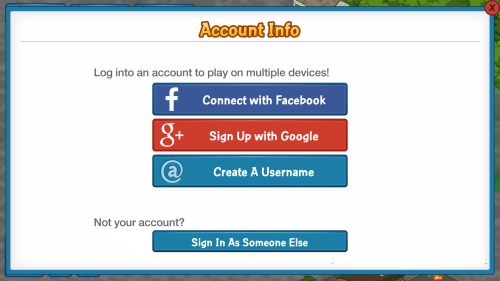
4th: LOAD YOUR SAVED GAME (Make sure you are LOADING the game and NOT Linking THEIR game or the New Level 1 Game. Example shows MY Game on Load side and THEIR Game on Link side. I want to LOAD MY GAME)
5th: COMPLETE LOADING YOUR GAME (This is a 2nd fail safe before Loading the game to make SURE IT IS YOUR GAME. Continue will complete it.)
6th: GO INTO GAME TO COLLECT AND STORE (Find a few places to collect on, Neighbor to visit, send a regular Character on task, Store some Buildings… whatever it will take to sync your game)
There you have it, some options you can try to see if it will gain you access back into the game. Give it a try if you like and let us know your results.
Did this help YOU out? If so, what worked for YOU to get back into your game? Let other Players know.
~Bunny

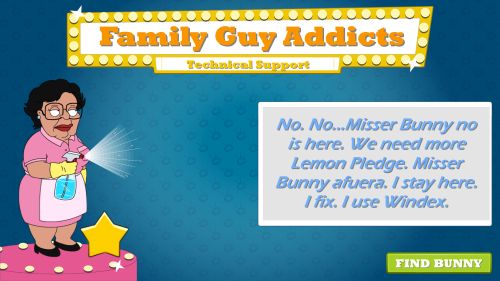

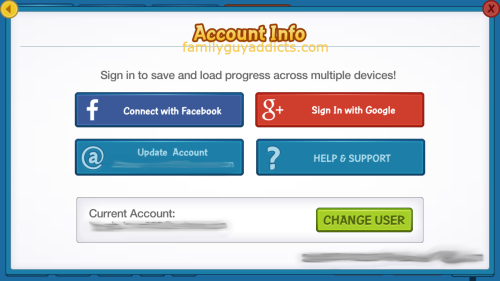
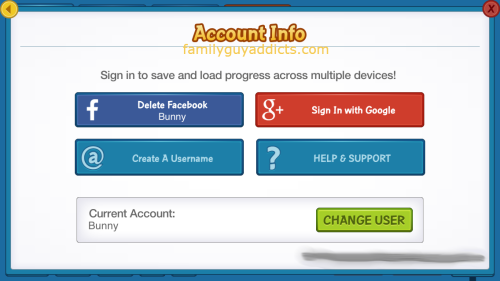
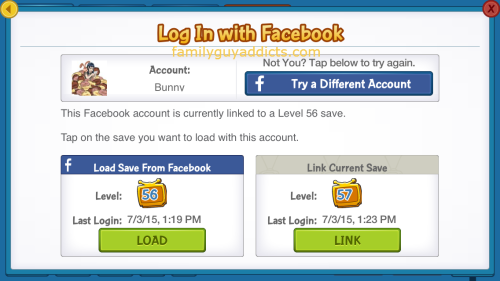
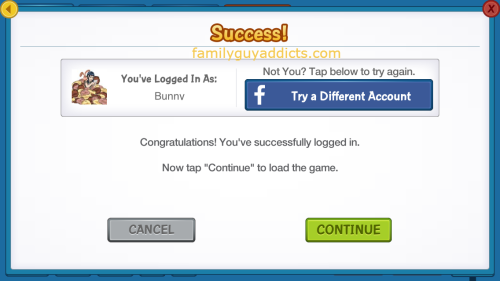








I can get in now after the fix. Are android users just SOL for the Magic Mike event? Not enough time left to do it.
LikeLike
Just send an in game message to them from your now able to log into game… and see what transpires. That is all I can suggest. Sorry.
LikeLike
I sent a message to TinyCo about this. I managed to obtain all but one more Collar with Necktie for Magic Peter and have no more chances before 3pm. So I suppose I’m going to check back around 2:30pm and if they haven’t extended the event, I’ll spend 40 clams to unlock Magic Peter.
LikeLike
Not sure if anyone is in, but I’m back. Just happened now.
LikeLike
LikeLike
Purely out of idle curiosity, I tried to log in TQFS again. And surprise, I got in!
So, semi-thanks to TinyCo for resolving the issue so that I can spend the next 24 hours pointlessly trying to unlock anything from the Magic Mike event.
LikeLike
I just got in on my android device! Been locked out for a week now and have been trying to load every now and then. Bar went all the way to the end this morning but crashed. Thought I’d give it another try just now and it loaded fine! Was quite slow loading but it did work. Don’t know if tinyco did anything but give it another try everyone. I hope it’s fixed for everyone now.
LikeLike
I was FINALLY able to access the game again via the IOS method HOWEVER it also started the Golden Peter quest line and now I am stuck with it just sitting there in my que but not able to proceed with it! Can we do anything for that?
LikeLike
Go borrow an iOS long enough to complete his costume.
LikeLike
Has anyone tried to go to an apple store to use an iOS device? I have never been in one so I don’t know if you could install a game and play for 5 mins and login.
LikeLike
After trying almost everything to get back into the game, the ONLY method that worked for me was the iOS workaround. The Facebook beta version of the game didn’t work, bluestacks didn’t work, etc. I’m sorry to say it, QFS Android users, but iOS is your best bet to get back in. 😉
LikeLike
Seriously why don’t they nuke the towns? It fixes them. Used a Android APK decomplier and used it to nuke my town. Logged in and works great. I’ve been locked out since 7/3. Yes I have to remake my town, but I am in.
Seriously there Android Devs are not that smart.
LikeLike
The iOS workaround worked for me and my game linked to my Google account.
Just in time for me to see all the cool Magic Mike stuff I could have gotten.
Oh well next event
LikeLike
Seriously why don’t they nuke the towns? It fixes them. Used a Android APK decomplier and used it to nuke my town. Logged in and works great. I’ve been locked out since 7/3. Yes I have to remake my town, but I am in.
Seriously there Android Devs are not that smart.
LikeLike
On my Fb I cant log in either, consuela triggers and say: config array Tutorial…. dropped, I cant copy them because the box is disappeared.
LikeLike
Config array TutorialTrigger was already dropped, what is mean?
LikeLike
It means if you tried Facebook… it didn’t work. Sorry.
LikeLike
I have an update on my crashdown issue… it seems it runs well the FGTQFS game when using a clean save (i.e.: starting from scratch… zero), but when I try to load my game using the google account, that’s when happens the crash. I fear it might be the savegame that’s corrupted, but is there any way or workaround to fix that? It’d be a GREAT pain in the *** to start all over, since I’d loss all the stuff acquired…
LikeLike
Just the options here. Nothing more until they find that trigger that is causing Android to shut down the game.
LikeLike
I’m still locked out as well, over a week now. Looks like I’ll miss the magic Mike event now. Another costume and character missed (Mike and Jerome)? Ah well.
LikeLike
**** Thank you ladies for all you do!
LikeLike
Please take this to the Q&A or Open Thread please to discuss further. I want to keep this post only for helping those locked out. Hints and tips for other users. (I already answered this too there.) 😉
LikeLike
Best of luck to my fellow android users. I gave a try to reinstalling the game on my Galaxy Core Prime but it still wouldn’t load. Been locked out since the 5th or so after I let the Don’s time lapse. Bluestacks won’t load, and FB won’t work for me just yet. I was/am frustrated to the point of ditching, but honestly I just want to see if things aren’t as bad as I think. If all I missed out on was the Mob Wife Bonnie costume and maybe even the Don… then maybe I can cope with my bruised ego, lol. Good luck to everyone still trying to get in, I hope everyone can log in and go back to enjoying the game soon.
LikeLike
I just got back in by changing my micro sd card and putting in a new one. Hope this helps.
LikeLike
Config array tutorialtrigger was already dropped. That’s the error message I received when trying to log in through Facebook.
LikeLike
Got the same error on chrome, Firefox and internet explorer.
LikeLike
I tried Facebook and bluestacks. Neither one would let me log in to my account. I’m at almost two weeks locked out of my game 😦
LikeLike
Thanks for the Facebook idea. I was actually able to get in. However it made no difference in my mobile. Not wanting to play bad enough to play it through Facebook so guess I’ll keep waiting. They say it takes 14 days to kick a habit. Thursday will be the 14th day I’ve been locked out. Maybe it’ll break me of playing it so much!
LikeLike
After 5 days, I am back in. I was able to use an old IPad my niece had.
I tried using Facebook, but it did not work for me. I log in using my email and I play on a 1st generation Kindle Fire HD.
At this point, I don’t care what I missed, I am just glad to be back in.
Thank you Bunny and the team for keeping on top of this, I hope everyone else gets it running soon.
LikeLike
SWEET!!! Glad you got back in. 🙂
LikeLike
It looks like Bluestacks is the only way to solve me being locked out since my game is saved on Google and erasing game data doesn’t help, since when the game tries loading my saved game is where the error is located.
LikeLiked by 1 person
Don’t want to discourage but I wouldn’t get your hopes up. I tried bluestacks yesterday and the game worked fine on it right up until I loaded my google save then it started crashing just like on my phone. If you get it to work, please report back and I’ll try it again.
Good luck
LikeLiked by 1 person
I wish I could help… as it is I’m just frustrated and bummed that it looks like I won’t be able to get *anything* from the Magic Mike event. 😦
LikeLike
My game that is locked up is linked to my Google account.
Is there a way to load a Google account onto the Facebook beta?
On your “step 2” on Facebook I don’t see a “account info” button.
Thanks
LikeLike
It will be different for everyone as it is still BETA, all I can suggest is to try and see WHAT pop ups when you get to the Account log in screen.
LikeLike
For me it identifies me right away as I’m logged in to Facebook already, the web app displays my idea under the loading screen at the bottom left. I assume it would load the associated game right away. Unfortunately that hasn’t worked once so far, I get the “tutorial trigger already dropped” error message every single time. I assume there’s no update or indication from TinyCo, otherwise you’d have posted it… Are we going to get a second chance at getting Magic Mike and all the super cool skins?
Great to know there’s a web app version coming up though, so I won’t need to keep using BlueStacks when I need to log in from the PC (e.g. on lunch break at work where I can use the LAN network but not the Wi-Fi).
LikeLike
Nothing yet other than still continuing working on it everyday. Been “hooking them up” with impacted Players so they can go one on one with the issue and see it live. No matter what they try, they have been unable to recreate it in house, so those impacted and it still happening are helping them personally to gain the data they need and hopefully will locate the trigger of the issue.
It is just so very odd this one.
Once it is fixed and fixed for all, then I will start to ask all those other questions about items missed. Right now, I just want Players to be able to play again. That is first and foremost on my mind. 🙂
LikeLiked by 1 person
I’m playing on a Kindle Fire HD. Have tried everything and cannot open the game. Have tried to send email to Tiny Co. But can’t get past the email password. Have not played since July the 8th.
LikeLike
Make sure you use the report post to log in any details if you have not already too. 🙂
LikeLike
I’m happy to report that after several days of trying I finally managed to sign in the Facebook app and have unlocked my android game again 😄 so I’ve just missed out on the the end of the mobster event and the first week of the magic mike event… bugger it…
LikeLike
I guess I’ll have to wait until Tinyco updates the app to iOS 9. It sucks since all my apps work fine, including games like simpsons tapped out and clash of clans, but Familh Guy. I start the game with the blue loading screen and instant crash. I already emailed them but I’m on iOS 9 public beta 1 on the iPhone 6 Plus
LikeLike
Yah and the screen goes sideways too for a lot of iOS9 Users. Hang in there… hopefully it can be a quick patch.
LikeLike