Hey there Clammers!
Jumping in to offer some updates and hopefully a little help on some things going on in the Event and in your games.
Take a peek below to see if the hiccups you have been experiencing are covered.
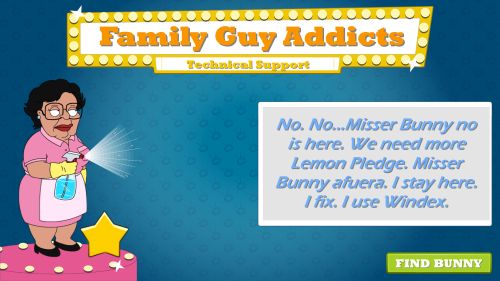
For more information on the Event, go to the Event Page HERE.
KINDLE JUST UPDATED

I know there are some of you that have been (im)patiently waiting on Kindle to finally update the Event.
I also know some of you asked if anything more can be done due to you are now behind in play at least a week.
All I can offer/suggest is please message into TinyCo directly from your in game messaging options and see if there is any information/help they can relay to you on the matter.
iOS WILL NOT “UPDATE”

I see many of you keep getting stuck in the “UPDATE” loop with iOS devices. TinyCo has been working on that and the update is expected to be out later today/possibly tomorrow.
Once it goes into effect, the Pop Up should stop. So keep an eye out for that.
JOCK JOE DROPS ARE ASKING TOO MUCH

I see a lot of concern on the requirements needed for Jock Joe. Just like many other times we run across this in the game, all I can offer is to just play the game. See where you are in a few more days of play.
In the meantime, TinyCo is also keeping an eye on this.
SCIENCE NERDS NOT DROPPING WHEELS


I noticed myself as well that the Hamster Wheels changed in Phase 2 and were no longer dropping at an ALWAYS rate for Science Nerds. I reported this to TinyCo and they are currently looking into it.
If you notice this from your game, please message into them which Character you used that did not provide the drops. Also let them know if you allowed the time to pass normally or if you used Clams to speed up the drop.
Hopefully this will be resolved soon. I will update if I hear anything more on it.
TAI FRAISER NOT ALWAYS DROPPING PROTEIN


While playing through and testing drops, I noticed that Tai Fraiser was dropping everything else as Always except the Protein Powder. I alerted TinyCo to this and they are looking into it.
I will update if I get any further information back on it.
These are some of the main items I saw in the comments. Hope this helps those of you seeking confirmation on some issues you were running into.
~Bunny








I updated my game and after playing a couple of times when I tried to log in I would get and error message that family guy closed unexpectedly. So I uninstalled and roaded. When I went back in the game and went to sign in thru facebook, my game showed up but when I try to load it it crashes. Anybody have any ideas? Help.My
LikeLike
Help@tinyco.com
LikeLike
Hoping for a little help here…
I uninstalled my game last night because it was bogged down by a large file size of data. I’ve done this a few times before to get a fresh load of the game. I’ve used my Google Plus login each time to get right back where I left off. Unfortunately this time the game will now always crash when attempting to load my user account. I’ve contacted TinyCo but haven’t heard anything back yet. I thought others may have had this issue before but wasn’t able to find answers in my search of the site. I’m hoping someone out there may know the fix to this problem. I am using an Andriod phone. Thanks.
LikeLike
Just heard back from TinyCo. They reset my cache from their side and now everything works great again! Problem solved.
LikeLike
Saw TinyCo sorted this for you. Good stuff
LikeLike
I am having the same problem. How come they got back to you so fast? Where did you contact them?
LikeLike
You can email them at help@tinyco.com
LikeLike
Just thought I’d drop a line about this: I just cleared my 2nd Zombie Monkey and only got 2 Livers in the payout instead of the 4 it shows on the menu. I’ve reported this to TinyCo, but you know how that goes…
LikeLike
Testing in my game, getting 4 every time. You still having issues?
LikeLike
I don’t know if they fixed the iOS infinite update loop before or not, but it is back for the Halloween update. (For me, at least.)
LikeLike
It was supposed be fixed. Have you saved your game to an account and tried clean install of the game
LikeLike
Any news regards the iOS update cause it’s already the 18/9 and nothing’s come out so far? Thanks
LikeLike
Should be an update in App Store now
LikeLike
Another glitch. I cleared my first dodgeballer and, although it says glasses drop always, there were no glasses, and the McLovin glasses counter still says zero. Hopefully TC can address this issue fairly quickly, just under 3 days left on the timer now … still awaiting a response from them.
LikeLike
I’m having the same issue, it’s been reported to TinyCo
LikeLike
I keep getting the ” you need to update to continue to play”message but there is no update in the market so I am stuck being unable to play my iOS devices I need to see if I can play on my Android devices.
LikeLike
They are trying get a fix out, keep an eye on your App Store for an update coming out.
LikeLike
iOS still not working and android is so slow
LikeLike
The last time Peter was finished showing off his Fidget Spinner he did not give me any hamster wheels. Worse than this, I am suddenly missing an important digit in my Hall Passes!!! I had 11 and poof I now have one!!! And one more thing…the Gym shows that I am at capacity when I only have 3 items in my queue. I am unable to add more. I have reported these things to Tiny Co with screen shots. I’m a very unhappy camper (oops wrong event) as I was doing reasonably well before these glitches arrived. Thanks for your hard work.
LikeLike
K… let’s go over a couple of things.
**Capacity and Queue are separate entities:
Capacity is the TOTAL amount of items you can have at one time TOTAL (in queue and already made). Take a look at the numbers ON your Hamster Trap and ON your Rat-Tails (the number by the X on the image itself). Capacity is 8, 12 if you buy the Clam High Roller Backpack Deco. If you have 8 Capacity, and made 5 Hamster Wheels & 3 Rat-Tails… then you hit CAPACITY of 8 (5+3=8).
Queue is just the amount you can trigger to create at one time… up til it is full at six OR you reach Your CAPACITY. Whichever comes first.
**As far as the Hamster Wheels not dropping from Clearing a Science Nerd, it was reported and being worked on as noted in this very post you are commenting on. 🙂
**Hall Passes, double check your Trophy Case to ensure you haven’t unlocked any items. Otherwise only thing you can do is in game message them on it… like you already did.
LikeLike
Oh thank you so much for explaining the capacity and queue. I’m a newbie at this game and while I like to think I have a fairly good learning curve, there are clearly some things I don’t understand yet.
LikeLike
You’re welcome. We’re here to help anyway we can. 🙂
LikeLike
“Peter was finished showing off his Fidget Spinner he did not give me any hamster wheels”
I would check your totals before and after on this. I’ve noticed that the displaying of the wheels isn’t always showing next to his animation when you click on him, but i’m still receiving them.
LikeLike
Same happening in my game, they drop opbut away over in a different area of the screen
LikeLike
Thank you. Great idea!
LikeLike
So cannot access game on iOS and have to update even though already on latest version is “normal”? I thought it is just my phone as I can access my game on a backup Android phone. At least now I know they are working on it and the problem isn’t something wrong with my city.
LikeLike
Let me know if you can’t get in by tomorrow.
LikeLike
It’s been a week and still can’t play on iPad. 9/16 and still no fix. This is going to be a good event. I reported to them, but no reply.
LikeLike
Same here. Still have to use my backup Android phone to access the game. My daily 7+ and an old 5S still cannot get into the game.
LikeLike
I still can’t get in on iOS….
LikeLike
They are trying get a fix out, keep an eye on your App Store for an update coming out.
LikeLike
They are not trying very hard if it takes a week. Is the event going to run a week longer for iOS? Why bother playing any more.
LikeLike
Honestly extensions are rare, so I don’t know what will happen. Kindle players only just got the event so they are even further behind. It’s been one those events I’m afraid.
LikeLike
Hey Bunny thanks for the update….I know it’s only a game and there are bigger troubles in the world, but your efforts at keeping us informed are appreciated! X
LikeLike
Thanks so much. 🙂
I hope the information I sent on to them will help the Players.
LikeLike