Hey there Clammers!
Jumping in to let you know you’re not alone if you’re experiencing an issue getting Pt 6 of the main Questline In The Zone to complete.
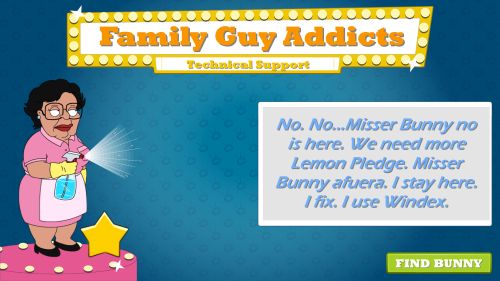
This part of the main Questline requires you to do the following:
In the Zone Pt. 6
Peter Starts
Complete Ganging Up for Victory Pt. 8 Achievement: Have Joe Fortify His Wheelchair 2 Times: 3hrs each
Build The Creeper’s Hideout: Costs~ 13 Brains
Complete Kill & Build Pt. 11 Achievement: Kill 2 Military Zombies
And many of you are getting stuck as you built the Creeper’s Hut before this part of the Questline triggered and now it’s not recognising you have it. We are reporting this issue back to TinyCo on this and they are asking any player impacted to send in a support ticket!!! So please do so!!!
~ Russian Tigger








At the moment my game loads then crashes after a few minutes,not sure why but it’s really annoying-ive contacted Tonto just waiting on a fix…😡
LikeLike
Have you tried clean install, as long as you’ve saved game to an account.
LikeLike
for me just now when I logged in the task you’re referring to just went straight to completed. I had/have not unlocked the creepers building yet. sounds fine, except… the achievement I was working on to unlock the creeper is now gone. the timer should have ended 5 hours from now. i reported it.
LikeLike
FYI, I just hit the same glitch this morning in part 8. The quest wants me to build Zom-Be-Gone, and is not recognizing that I built it before triggering the quest. Worth reporting it in-game, or are they already on it?
LikeLike
Report it anyway… but yes they’re working on it
I would like it reported as they’re trying to narrow what caused it and getting variable feedback. So it’s best if they can see the games impacted.
LikeLike
Nevermind, it’s now been fixed in my game.
LikeLike
Good stuff
LikeLike
i didnt have this issue even tho i had the hut built already and im now finishing part 7
LikeLike
I’m not at that point yet, got about half a day into phase 3 and my game just freezes every time I try to move or send someone on task or pretty much do anything, have to force close to try again. No updates waiting in store that I haven’t applied, tried turning off.
If I uninstall the app from my phone, might this fix it and does it definitely save all my progress. So reluctant to click ok delete lol. But can’t think of anything else to try.
LikeLike
Try messaging TinyCo and see of they can assist. Help@tinyco.com if you can’t get in.
Also, try another device… like if you’re on apple, try a Google device. Or try via Facebook if your account is linked that way.
Usually uninstall/reinstall helps to clear unnecessary game storage. Also trying to store items on your play field in the game as they can drain energy as the game struggles to make them show along with all the other event activity.
LikeLike
Thanks, think it was about time I reinstalled to be honest, and that seemed to do the trick. I will clear away some buildings aswel. I messaged TinyCo and they cleared the cach on their side so hopefully no more problems.
Thanks bunny x
LikeLike
Any other players games freezing a minute after loading?
LikeLike
Try basic troubleshooting to see if that helps.
LikeLike