Hey there my new little friends. Bunny here with helping hands…errr..paws? Lol. Well here I am, trying to help out in the same regard I always have loved to. I will be taking you on a lil journey with me to give you a few pointers and things you may want to know when you first start out your game.
In this edition we will be covering the basics of moving around a building in your game.
You will first need to go to your “Movement” Menu in the bottom left corner of your screen.
Once you click on it you are in. You will notice the grid around decorations and buildings highlighted now. (The one you click on will be brighter.)
From here you can click and hold the item as you drag it around to where you want it to go. If you see red any where around it, you can’t place it. The select arrow will actually darken out not allowing it to stay there permanently. Keep moving until there is no red.
If you want to rotate it, just select the rotate icon.
If you don’t want it in the game anymore, store it using the store icon. (You will not be able to store the Griffins home.)
Once you have found a new spot for it, just select the complete checkmark and you are done.
A shortcut to this is just to click and hold on a building. You will see the lil circles fill up as they go around. Keep on holding. Once all the way around, you will be in the movement menu.
Once again, TinyCo has also created a simplistic information area for this in your game Menu. Main Menu, Help & Support, How to Play, then How To Move Buildings.
So there you have a few different ways of manipulating the placement and locations of your buildings in your town. What do you think? Was this helpful? Let me know in the comments below.
Until Next Time
~Bunny









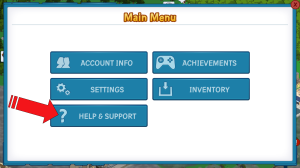
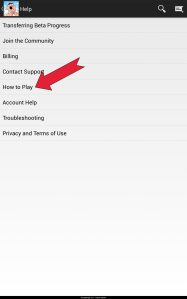
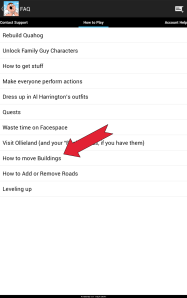









Hi thanks for the great site! I have a quick (prob silly question😝) as I’m running out of space for new buildings, I want to give my town an overhaul ….If I press the nuclear button will it wipe my progress thus far or is it an easy way to clear all buildings/decorations to rearrange my town?
LikeLike
Just wipe buildings/decorations…your progress is safe 🙂
LikeLike
I’m having an issue with moving the Spooner St sign to somewhere else in my town. Is anybody else have any problems with this? FYI, I just started to play this game today, and I am playing on iPhone 6 (if that helps for trying to figure out how to move the street sign).
LikeLike
What issue are you having? Can you be more specific? Happy to help
LikeLike
When you move it, zoom in, and drag it from the green/red square. Is that the issue?
LikeLike
I noticed on my tablet the moving became a lot easier than on my phone. Not sure if its the screen size or the newer gen technology but thought I would share since it is really frustrating when you are trying to drag something and it just boots you out of move mode.
LikeLike
It’s similar for me. Easier on tab vs phone. I think it’s a sensitivity thing. It can read your touch/movement easier on the larger screen. It’s like using a fat marker(phone) vs a fine tip (tab).
I’m slowly getting used to how to get it to move on my phone. And I’m getting a stylus. Lol
LikeLike
Ooooo. I got a pretty good deal online on a cover for my iPad that comes with a stylus and screen protectors. I’m not in too much of a hurry to move things in FG yet, still have sooo much land to unlock 🙂
LikeLike
Definitely get a stylus, and make sure you grab the base (boy that sounded naughty..Lol) of the object you’re moving. Unlike TSTO, this game gets clunky if you “touch” too much non base parts (again, naughty…must be the full moon). And EvilK..consider buying the “invisibleSHIELD” by Zagg for your iPad. It’s awesome. Military grade, high definition and lifetime guarantee. http://Www.zagg.com….and no…I’m not a paid spokesman.
*the following has been a paid endorsement by……..just kidding😈
LikeLike
I have found it very difficult to move the items I wanted until I cropped my screen. From closer, it seems to be much easier to move things around. I hope they fix this because its much easier to rearrange your town if youre looking for farther rather than closer. I find this detail more annoying than the ”not-that-item” with TSTO (when you wanna select an item to move and it keeps landing on something close to it)
LikeLike