Hi fellow addicts
It would seem this wicked glitch is proving harder to get rid of than TinyCo had hoped. After delaying the event start to push a fix and throwing us a few Clams in way if apology many players are still locked out or now experiencing the glitch.
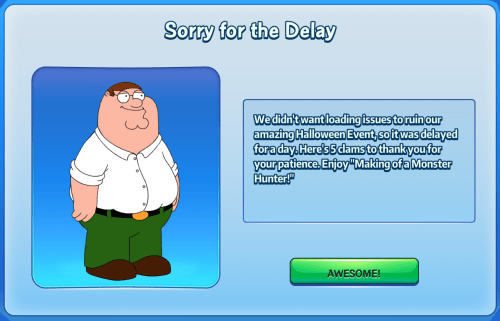
I’ve reported it to TinyCo once again, and here’s hoping they can get a full fix out soon. However feel free to leave your device details and any error codes in the comments and we’ll see if we can see any pattern to help get this fixed asap.
Also a quick heads up that now the new event has gone live I will get the live post up as soon as I can, but as much as I’m not locked out I’m having some crashing which is stalling my progress at times, but it should be up in the next hour.
~ Russian Tigger








Russian Tigger my family guy quest game stopped loading during the Bug extermination event. I barely was able to play at all without it crashing all the time. Then the thanksgiving event came along. The game stopped loading right at the title and I miss it really bad. I love this game. I also have family guy mobile. A great match 3 game. This game is fun and I have a great time playing it. Please help if you can.
LikeLike
I’m sorry I’ve raised this with them again.
LikeLike
if i was to start a new game on a new device how long would it take for me to he able to start a new event?
LikeLike
You will need to have at LEAST District 3 Unlocked and Al’s Harrington’s complete. Once you’ve done that events trigger.
LikeLike
After the repeated crashes in the last event, which worn out my patience, I thought I would give this Halloween a try but I’m stuck at the loading screen forever. Just loading and loading, and can’t get into the game. Keeps testing my limits. Quite unfortunate as I have been playing quite smoothly last 2 years.
LikeLike
There’s a new update 1.77.2 – have you tried that.
LikeLike
Already updated, but still cannot go into my game. Horrors. I may not be able to see my Golden Dragon again!
LikeLike
Don’t say that!!! We’ll get you back in….
LikeLike
I just tried messaging TinyCo, but it wont let me report without my Player ID, which I cant access on either device. iPad wont start and Android wont let me log into my tinyco acct.
LikeLike
If the loading screen starts, screenshot it, your PlayerId is on it
LikeLike
I’m upset. I got live event this morning and was able to play for a hour before game kept crashing and finally crashed my iPad Air. I have not been able to restart my iPad since. i also installed the game on my android tablet and have not been able to log in my tinyco account to add my current level on the android tablet because it crashes every time I do that. I can’t play game and only have one working tablet (android) and I now have to go to an apple store or find someone with a pc to recover my iPad. This has never ever happened to me before.
LikeLike
My iPad is crashing also, but just the game,the iPad itself just freezes for a second and is then fine. Not had any other reports of devices failing due to crashing.
LikeLike
i was able to restore ipad to factory settings. will add game back and try again
LikeLike
Okay, now finally back in the game. Yeah!
Bought Lilly and tried to attack a vampire … crash. Boo!
Looks like there are more gremlins afoot for this Halloween event, and I thought Gremlins was a Christmas movie. 🙂
LikeLike
Yeah there seems to be a lot going on.
LikeLike
I was able to start the event but now can’t get in, sent screen shot to TinyCo, I’m on iOS 11.4.
LikeLike
Thanks.
LikeLike
Response back from TinyCo that they have pushed a fix, however, the fix they have pushed hasn’t done anything. Still crashing on loading for Android.
LikeLike
Yeah, the original fix seems to have broke other players games. I’ve reported this to them.
LikeLike
Like others, I am locked out of my game. I use an Android phone (Moto) and an iPad. Prior to the new event launching, the loading was sluggish and would sometimes fail but after a few attempts I could get in and all was fine. I got in once shortly after the event began and was able to send characters off to do event tasks. Then when I woke up this morning, I couldn’t get past the load screen. It would either hang on the load screen, kick me out, or a message similar to what others have reported would appear. (FGGraph::addPlaceable invalid index for placeable (fg_building_HauntedMansionParty_67581_E_8x6 [15.000000, -76.000000]), i= -65, mWiddth=285, j=119)
Reported it to TinyCo this morning. Heard back about 40 minutes ago that they had pushed out a fix. They wanted me to restart my device, verify that I was on version 1.77.0, and try it again. I don’t have my iPad with me, but I tried on my phone to no avail. I responded back that it still isn’t working. Hope they are able to find a fix that will work for everyone.
LikeLike
still getting this “FGGraph:addPlaceable invalid index for placeable (fg_building_HauntedMansionParty_67581_E_8x6[15.000000),-76.000000]),I = -65, mWidth = 285, j = 119”
LikeLike
Thanks for the info
LikeLike
Same here on iPhone
LikeLike
Same here on iPhone
LikeLike
Sent the following to TinyCo, still can’t load the program. Yesterday morning I was able to and assign my characters for the event but I can’t get back in.
——————————————-
Error: FGGraph::addPlaceable invalid index for placeable (fg_building_HauntedMansionParty_67581_E_8x6 [15.000000, -76.000000]), i = -65, mWidth = 285, j = 119
PlayerId: ***removed***
Device Info:
{“build-hash”:”cf336718bbda388f9c1f8f3ffde1c5c5″,”country”:”US”,”device_id”:”99F907AB-2C76-42F6-8528-29A0EF360053″,”device_model”:”iPhone9,2″,”idfa”:”5CF4673F-847E-4CD0-9B93-22327EC6D2F0″,”ip_address”:”fe80::3065:e982:b8e6:a25a”,”language”:”en-US”,”locale”:”en_US”,”os_type”:”iOS”,”os_version”:”12.0″,”software_version”:”1.77.0″,”timezone_gmt_offset”:-25200}
LikeLike
Thank you. Another on IOS 12
LikeLike
I’m not sure about you but, I can’t put my characters from the last event into my inventory…and also when I do look in my inventory, all of the other characters are blank.
LikeLike
Thanks for that information. Have you tried putting them in Tan Lines or just completely storing them?
LikeLike
Well, someone showed that you can put them in Tan Lines and that works…I just haven’t done Tan Lines yet. I have no way of storing them at all like I do with the other characters.
LikeLike
Yeah Tan Lines is only option at the point I’m afraid.
LikeLike
okay then…do you also know why all of the other characters, when you look in the inventory, they are invisible…just their name is seen
LikeLike
There’s a lot going on glitch wise, something needs fixed at TinyCo’s side. But I’m reporting all the issues to them.
LikeLike
locked out of my lg tablet and my note 5 phone… there is a very long error code with something about a haunted mansion…sure im not the only one…
LikeLike
Thanks
LikeLike