UPDATE 3:50PM EST: See the different sections below for some updates.
FYI: Myself and Alissa currently are NOT able to get into the game on our Android Devices. It just crashes. It has been reported. Will update if we hear anything back as it seems to be spreading.
It seems the crashing was originally linked to only a few Android Devices over the weekend, but as you can see… it is spreading. I am on GS4, and Alissa is on GS6. Both are unable to access the game.
UPDATE 7/6 2:55PM EST: I am now able to get back into my Android Device. Let us know if you can too. (Alissa is still down)
I was able to get back into my device after using an iOS device to go in and tap on a bunch of items. Exited the game. Then went by to my Android device and got right in.
p.s. Alissa tried my shortcut of using an iOS device, it gave her access to her game too.
Hey there Mafioso!
After Week 5 content was released, we saw many reports from players of odd things happening in your games. No worries, we are always here helping. Even when you do not see it.
Just before I went off the grid, I did send off a full report to TinyCo to look into. Take a peek below to see if any applies to you.
Here are the main items we saw…
CRASHING WHEN TRYING TO UPDATE MANSION![]()
Players stating they completed all of the Law of the Land Questline and got the Upgrade Icon over the Mansion to Upgrade to Week 5. When tapping on it, the game crashed and Mansion would not Upgrade to Week 5 content.
This issue was already reported to them, I would suggest anyone experiencing this issue reports it to the too… from in game if possible.
In the meantime, there are some things you can try to see if it helps at all… but it is up to you if you would like to try.
- Go to your App Market and make sure you are on Version 1.9.7 of the App, if not… download it and see if that helps.
- Try some Basic Troubleshooting to see if maybe there is a bad file loaded to your game.
UPDATE: TinyCo has offered a workaround for this issue.
- Make sure you are on 1.9.7 in the App Market for the Game.
- Store 5 Buildings from your town into Inventory (Try even some Event ones)
- Try to Upgrade the Mansion again.
LOAD ERROR
Players reported a Load Error appearing, locking them out of the game, shortly after completing a Streak on Don.
“Attempting to load a streak requirement that is no longer in config”
This isssue was already reported. We would suggest you report it too. As we know you are unable to get into your game, email them help@tinyco.com with the following…
- Your Player ID if you have it. If not, a screenshot of the opening Splash Screen of the game with the Load Error Image and the numbers on the left and right side.
- Any device information you can provide.
- An explanation of exactly what you were doing when it happened to help narrow the trigger along with the day it happened.
- Note in the Subject line it is for Family Guy.
UPDATE: TinyCo Engineers are still investigating this issue.
GOONS CHANGING
Have not seen too many reports of this as of yet, but still reported it.
Players are stating that the Goons show on set needed, Goons sent for Hire at Copahavana, then game exited. When returned, the Goons have changes to an alternate set.
We need a bit more information on this one as I am sure that TinyCo does too. So players noticing this issue, please give us more specifics like…
- Did the game crash before this happened?
- What streak were you on when it happened? (1x-5x)
- What was the Goon requirement before and after?
Make sure you also report this to them directly from in your game messaging so they can track it and locate the cause.
UPDATE: TinyCo is not locating any specific reports from Players on this issue. If YOU are having the problem, can you please email us your Player ID directly? (Menu, Account, Long # Lower Right.) familyguyaddicts@gmail.com
ANDROID ISSUE
Some quick Side Notes: For those of you on Android still locked out while they are still trying to locate the trigger points, there are two option you can try. Both may not be easily accessible, but it may be worth a try. BOTH require you to have your account saved. (Which I hope by now ALL of you are doing.) Before you jump in, check to ensure you are on Wersion 1.9.8 on App Market.
- This one I already covered in the Glitch post. Borrow an iOS device. Log in to your game in the iOS device. Tap on a few items if possible, like collect some coins. Exit out. Then go back to your Android Device and see if you can get back in.
- This one is the real long shot. But have been talking to other Players in the comments on the Glitch post and it did help. There is a BETA Facebook version of the game out there that is by far ready for play, however… it is a “workaround” point like the iOS device. It is ANYTHING outside the Android Device. So, if you have some time and patience… try the Facebook BETA version… be patient as it could take a few tries to load. If you can get in, the same as above. Tap something. Exit out. Go back to your Android. https://apps.facebook.com/playfamilyguy/
Both are just optional, but if they get you back in… it’s worth a try. Good Luck
There are a few other isolated things we are seeing, but as they are more one on one issues so we will not focus on them unless we start to see a pattern or it spread like those above.
As with any issues, there are always some Basic Troubleshooting steps you can try HERE.
For general Crashing and Lagging issues, try some of the tips HERE.
For anything else, Contact TinyCo HERE
REMEMBER: This post is to HELP Players experiencing technical issues. If you would like to vent/rant about the makers of the game, this is NOT the place. Take it to What The Deuce. Keep this post as a helpful one those in need.
Hopefully this will help some of you out as far as the current things we are seeing impact Players in the game. Let us know if there is anything else specific.
~Bunny



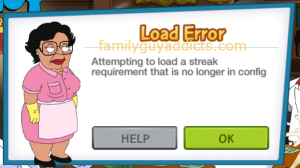








I just tried to play on my PC using Bluestacks. The game opened for me, I got through the tutorial, but once I signed in to the Google Play store, it would crash after the load screen.
Tinyco, maybe its a Google Play Store issue..
Ladies could you pass it that brainfart along to them? I know they are absolutely slammed with emails and may get to mine only after whatever the issue really is gets resloved.
Thanks 🙂
LikeLike
They are digging into a LOT of possibilities on Android/Google side. 😉
The post I put up on it is helping.
LikeLiked by 1 person
That was a brilliant idea! Now if people would bother to actually read, instead of assuming they are the only one on the planet having this issue, you ladies might be able to regain a resemblance of sanity 😄
LikeLike
What is this “sanity” of which you speak?
LikeLiked by 1 person
I don’t have a FB account so I have no idea how this works but if I were to use someone’s account to log in here https://apps.facebook.com/playfamilyguy/ do I then have the ability to log into the game using my information or would it only work for the person whose account was used as the initial FB login? Yes I really have no idea bc I’m kinda anti-FB 🙂 This is the only thing left I haven’t tried and I’m guessing I’m out of luck but I need to ask.
Thank you again and I’m looking forward to seeing you post pics of these cool buildings savorycook wrote about 😂
Futurama cannot start soon enough.
LikeLike
Hmmmm haven’t tried to see if it would allow an email. Usually it’s just linked already to my FB
LikeLike
That makes sense, if anyone else tries that and it works please let us know, I will borrow a FB login although my friends will laugh at me for asking 🙂
LikeLike
Hi, I have been locked out for a week now, even with the updates I still can’t access the game. I spent money which I have not had been able to talk full advantage of. I have emailed tinyco on a number of occasions, giving all the requested information. I have only received ‘standard’ responses from them. I have no iOS device so can’t use that fix. I am a very frustrated player. Sorry for the rant. I hope they fix this soon and compensate all the players effected.
LikeLike
LikeLike
So I have been shut out of my game since July 4th. I emailed TinyCo constantly! I finally got a response. The catch is, it is from an email I sent on JUNE 9TH about previous issues I had loading the game. LOL. I had to laugh. I guess they’ll respond to my email about all the issues I was having this week. I agree with a previous comment here. I didn’t realize how much time and money I invested in this game. This glitch was my blessing. This just isn’t worth it. Thanks for all the help you guys have given over the past year.
LikeLike
For what it’s worth…
LikeLike
Does this glitch affect all carriers as well? On my AT&T Galaxy S5 there was a software update Sunday, just before the chit hit the fan. It’s probably a coinikidink, but maybe worth mentioning?
LikeLike
LikeLiked by 1 person
Hi ladies, quick message to let you know there’s a second update on the Android Play Store, the second in less than 48 hours. Unfortunately it still can’t load on my Galaxy Tab or my LG G3, and I don’t know anyone who has an iPhone here – let alone borrow one from. I’ve been locked out since about 24 hours before the end of the event. In a way I’m happy it’s over because with such a load of issues running a lot of people’s chances, it has felt like a chore, but on the other hand I had put a stash of cookies for last minute purchases when I’d be sure I wouldn’t miss the cookies, which I never got to spend.
TinyCo should recruit you guys and give you a 6-figure salary, that’s how much you’re worth to us – don’t let the negativity put you off, we just couldn’t go on without you!
LikeLiked by 1 person
Oh and I forgot to ask, what stops them from running two events at the same time? I mean, we’ve seen in the past three equivalent of the cookie mystery boxes persist a little longer after the events ended, why couldn’t they do it this time? At least it would be something…
LikeLike
Legalities I would assume. That would be equivalent of running two commercials at the same time. Everybody negotiates and pays for their “time”. Lawyers don’t like it when you don’t follow through on their clients wishes. Not to mention… coding nightmare.
LikeLike
Mmm. I guess that makes business sense. They should give themselves a week’s margin in between big and/or commercial events. In case anything goes wrong, they’d have a little leeway to play with.
LikeLike
Lol. That’ll be the day 😉
LikeLike
I agree with OP, you girls do an amazing job. You deserve a raise 😉 lol
LikeLike
We get paid? 😉
LikeLiked by 1 person
the satisfaction alone of being a sounding board, whipping post…. thats worth morw than all the unicorns in the world 😄😉
LikeLike
My game stopped loading the afternoon of 7/8.
I was trying for the silver house and was ranked ~1200 in the standings.
Tinyco responded to my emails saying I needed to log in with an ios device, but I don’t think I know anyone that uses one anymore.
LikeLike
Latest update didn’t resove, I don’t know anyone with an Apple device and I won’t do FB, so I will just kick back and enjoy the lil piece of reality the break has given. I have faith …they will figure it out.
LikeLike
Are they even working on trying to fix the android issue? I’m still locked out and instead of a fix they give us a mini-event?!?
LikeLike
Pre-planned contractual Events have to still go on regardless. It was already negotiated to be that way. And yes… they ARE still trying to figure out why only some Android players are out while others have no issues. They have pushed two patches now to Google Play. 1.10 being latest.
LikeLiked by 1 person
Well since you talk to them could you pass to them that posting messages to their site or somewhere of reassurance to their customers would go a LONG way to helping the hurt feelings. I used to be Public Affairs I understand how well a few words can work.
LikeLike
We suggest things all the time, but… it is their company… so end of the day what they do or are limited on is out of our control. (I know many times in Companies I desperately wanted to say things, but higher ups didn’t feel it was the thing to do.) 🙂
LikeLike
I started being locked out sometime between 2:30PM and 6:00PM EST on July 8th. I had two hours left on the Defeat the Don task, not sure if that caused the lockout. I emailed TinyCo that night and did get a response today. They said that they are aware of the problem and suggested that I try and log on using an ISO device or wait for the an update. Hopefully, the update for the new event will fix the issue since I do not have any ISO products and only use my Kindle and have since I started playing a year ago. I do not have a Facebook account and never will, so that option will not work for me.
LikeLiked by 1 person
I can confirm that if you can login on Facebook and play the game and clear out some stuff you will be able to access your game on your Android device it works just like logging on to an Apple device I access to Facebook game using Google Chrome in incognito mode cleared out all my tasks that were finished and collected from all the buildings close the screen and was able to log right and on my Android device hope this helps
LikeLike
Is there any chance of them fixing this issue and giving us enough time to at least finish things? Collectively I have lost about 10 days on this event to malfunction.
****
LikeLike
Things like that do not belong on our site. If you want to discuss compensation for your “Time without” you honestly need to reach out to them.
LikeLike
Do you have a better contact method for them? It is VERY rare for me to even get an automated reply from them which is why I posed that question here because at least you guys care enough to answer us. There is, of course, no method via their website other than a blank email form that never displays it has been sent, it just endlessly does the “sending circle” thing so I have no way of knowing if it even is even received.
I understand they are a small company but when we had the Star Trek issues they extended the event by a week to make it up to everyone. This time, nothing, not even a comment from them on this.
It is just a VERY poor way to run any kind of a business, even a small one. Please help me make this right.
LikeLike
The only ones that we suggest players use. In game or email help@tinyco.com. To fast track the second… send EVERYTHING you can about your game. In game messaging automatically attaches all that detail for you, so to send an email… you are a stranger. Give them any and all you have. Player ID, screenshots, very detailed info on the issue. Note in the subject it is about the Family Guy Game. Be kind (remember the person on the other line is just another employee trying to help… kinda like us here). Be very specific. If you want compensation for something, explain why you feel it would should be awarded and offer some suggestions of alternates if all is not possible.
Sadly, this is the downside of a “Small” Big Company. LOTS of good ideas… not enough people to execute them.
Hope that helps to give you an idea. 🙂
LikeLike
I have been locked out since Wednesday the 8th since 2pm central time. I have sent 2 emails to TinyCo and only received the auto reply. I did the update and still nothing. I am on the Galaxy S4 and do not have any other device to try it on.
I was at the level to get Don and Zoot Suit Stewie and only 1000 cookies away from Bonnie’s outfit.
This is a huge disappointment and let down.
LikeLike
Like some of the others, I hate complaining about a game I enjoy. However, I’m about fed up with this event. Other events I’ve had no trouble finishing on time and with extra to spare for mystery boxes. Now, since I am not able to log in, it looks like I’m not going to be able to TRY and finish either Tricia OR Bonnie, nor am I going to be able to use up my extra cookies for the mystery box. Due to being unable to load the game (“We’re working on it”), this is not my fault at all, but I feel like my saving cookies for either Bonnie or mystery boxes was a complete waste of time. I’m feeling very frustrated. All I’m able to do is look at the load screen for a few seconds and then it’s gone.
LikeLike
I have been locked out as well again as of last night since the don’s timer ran down again. What is the facebook trick people are referring too? Thank you!
LikeLike
There is a BETA version of the game being tested on Facebook. Similar to Farmville and other Facebook interactive games. IF you can gain access to it, you may be able to try the same trick I did on iOS. Just log in long enough to load the game then go back to your Android Device… but again… it is IF you can as it is only in BETA and only a few can access it.
LikeLike
Ok, thank you so much. I will try. I am worried that I may not be able to even claim the grand prize I am due from the 4 speed runs. I also had downloaded the latest update thinking that would’ve fixed things, I hope the update didn’t end the event for me early. Anyways, thanks so much for your help!
LikeLike
😉
LikeLike
Apologies for bothering you again…is it available off of TinyCo’s official family guy quest for stuff page or should I be looking somewhere else? I did a google search also, but cannot seem to find it.
LikeLike
https://apps.facebook.com/playfamilyguy/
LikeLike
Oh thank you thank you, Bunny!!!!!!
LikeLike
Just want to add it took me multiple attempts yesterday to get the Facebook game to load, but it did do so eventually. This morning it only took a few attempts, like it knew I wouldn’t give up this time. 🙂 So if you can’t get in right away, you should keep trying (depending on your patience and determination levels). Also, my eventual success was using Chrome in “incognito” mode, not sure if that will hold true for everyone but want to add anything that might help, since I know how bad the withdrawal is.
LikeLike
One last thing (SO SORRY)…it says “Config array Tutorial Trigger already dropped” so I guess that means I don’t have access…. anyways thank you SOO SOO MUCH for all of your help!!!!!!!!!
LikeLike
It was worth a try. 😦
LikeLike
I got that error too a few times, just keep refreshing the page! Same for the “Get Memory Error” if you encounter it. Think of it as a battle of wills, haha.
LikeLike
Haha, thank you all for the encouraging advice!!!!! I will keep on trying then!!!!
LikeLike
P. S. You are so kind to help me too, Catalina!
LikeLike
P. S. #2 IT WORKED! Going chrome incognito finally make it work properly! THANK YOU AGAIN BUNNY AND CATALINA!!!!!!!! *Hugs*
LikeLike
I tried this trick and I was able to get the Facebook version to open but it was a new game. I think this is because I’ve never signed in using Facebook. The problem is it doesn’t give you an option to sign in. The “account” login button is missing. So I guess I’m missing the whole last week of this event 😦
LikeLike
Amazing how an update is available and a notification that the event ends today and yet I still cannot log in after three days , so frustrating after best part of five weeks , many clams used and lots of patience and timing
LikeLiked by 1 person
New update — Don’s timer ran out again last night and I’m back to being locked out. Trying the Facebook fix again, what a pain in the butt. Whatever TinyCo has queued next, I really hope they do more testing on it.
LikeLike
I was hopeful that this update this morning would have fixed the current crash issue, but alas ’twas not to be… sigh *twitch twitch*
LikeLike
Hi. My name is Dale and I’m addicted to the Family Guy Game. Isn’t that one of the steps to record?? Admitting the addiction??
Very disappointing to have this happen just as the event is closing. My app has totally crashed. I finally was able to get in a moment ago and SURPRISE!!! all my characters are gone. All my buildings. The dang game is starting over from the VERY BEGINNING!!!!! As if I never played. I was mad for a whole minute and then I realized his much time and MONEY I’ve put into this insanity. It was Farmville and Mafia Wars all over again for me. So I’m grateful for this glitch. It’s the intervention I needed most. Aaaaaah….I feel sooooo much better and am deleting this game with great memories of the Star Trek event…Firefighters… And so much more… Bye Peter, Lois, Stewie, Brian, Chris, Meg, Glen, Joe, Bunny, Tricia, Jake, Cleveland, Herbert, Seamus, Dr Hartman, The Peterschmidts, Bruce, Tom Tucker, Tricia, Mort, all the Star Trek peeps… It was fun while it lasted.
Game. Officially. Deleted.
LikeLike
Meant steps to “recovery”
LikeLike
This might be coals to Newcastle – but did you log in to load your current game? It sounds as though you were thrown into the default initial game. The faq says to play the tutorial until you see the menu. If you enter your Username and password, that’s supposed to bring up your real game.
LikeLike
Same thing happened to me, if I don’t hear back from tinyco soon I will be in the same boat….its gonna suck but at least I’ll be able to save money now….
LikeLike
Yea my game won’t load now, great way to finish off the event.
LikeLike
Version 1.9.8 is also crashing on start-up
LikeLike
Just got home 1215 cali time, saw there was an update, thought maybe a fix for the crash…. nope, still crashing half way through yellow bar, wasted clams on the event, soooooo dang close to rewards & characters- all for nothing! Again and again ive felt ripped off & frustrated w this game- def not spending another single dollar on it!! Thanks for the failure & frustration and good luck TinyCo!!
LikeLike
Ok, I get the full bar in the load screen then hear coins being collected and my game force closes. Tried the facebook trick and got the same result. So what do I need to do, I have tried quite a few times in the past 6 hours. It just loads makes the sound like I collected coins/xp, then force closes on my samsung tab 4. (Freezes on chrome and the kill pages dude comes up). Any insight from anyone would be great, since tinyco went send me any ideas but an automated message.
LikeLike
this is a known issue affecting a lot of people.. hang in there we’re all in this together
LikeLike
Try opening an “incognito” window in Chrome for the game, and then just keep refreshing when it stalls until it eventually stops fighting you (come on FB, you know you want it baby). It took for-freakin-ever yesterday for me to finally get the FB game to load (I even took screenshots of some of the error messages I got when it didn’t time out), but it did finally happen. Good luck!
My Leaderboard rank is completely shot and I have no hope of getting Bonnie or Scrotes, but I was over 2/3 the way to getting Cleveland’s skin and I am not giving up without a fight! (A Fight Promoter Cleveland fight, haha!!) Even if my Gold Trucks have nearly stopped spawning and I’ll put my job in jeopardy with playing! 🙂
LikeLike
I am not usually one to complain, but after being shut out for two days straight and knowing I’m not the worst one with this issue, it would be nice and professional for tiny co to at least acknowledge the issue and apologize or say they’re working on the issue publicly. There are so many players affected by this, mainly on Android, that when you look at their Facebook page and they post as if it’s business as usual, it’s quite disappointing. That’s all. 😥
LikeLiked by 2 people