UPDATE 4/28, 1AM: TinyCo has released the patch and it has been running now for bout an hour. Please make sure you force close the app. Restart your device if needed. Let us know if you still have issue getting to Enterprise or using the Inventory.
UPDATE 4/27 330PM: TinyCo has found the cause of Enterprise and Inventory Crash. Fix should be out VERY soon. Once in place, a Force Close and/or Restart of device should help to put it into effect.
UPDATE 4/27: They should be getting into the offices soon. When I get any updates on the progress, I will let you know. In the meantime just do what you can until this is resolved.(They were working on it all weekend.) I let them know many of you are wanting an extenstion, but feel free to pass it on too within your game or email. As always, your feedback is helpful. Just remember, kindness goes a long way. 😉
UPDATE: Working further with TinyCo to help get this pinpointed, so please help on your end by sending in details of what YOU are experiencing with the Enterprise crash. Right now, this is what they are looking for….
So try an Uninstall/Reinstall ONLY if your game is saved to an email or Facebook that you can reload the saved file from. If not saved, save it! It really needs to be linked no matter what so you do not lose all the time you put in your game if something like your phone lost or stolen happens or you get a new one too.
So far this looks to be Android, but we want to confirm… any iOS having issue of Enterprise not accessible?
Hey all you Tribblemakers!
This is what I get for attempting to take a few hours off. The game gets all cranky and decides to throw a tantrum and shut down. Pssssh. 😛
But seriously, I actually had a melt down with my phone and have been trying to get it fixed, then replaced. I was aware of the issues, just no way to get online to help report back. Sorry.
Short story long, I have been sending reports to TinyCo of all the things I was seeing you state you are experiencing. Continue to message it all in to them please. Use your game menu if you can get in, if not… email help@tinyco.com and send as MUCH info as possible. Device, Version, Player ID if you have it, Screenshot of the start screen if you do not, tell them what it is you are seeing and how long ago it started.
The main issue I am seeing right now is the menu disappearing and you can’t get to the Enteprise. The best option I can offer for this is use the shortcut. The Shuttle that Riker came in on. Remember a quick tap on it takes you to the Enterprise.
For some the basics may help. Force close the device and restart it. Otherwise, hang in there while they investigate the main cause.
On a side note, see if eliminating some memory drain will help. The run down can be found HERE for crashing and lagging issues.
Basically, free up some space on your device AND in your game.
Device: Kill all extra apps running. Make sure only this one is running on your device. Make sure there is a steady stable WiFi supporting it. Give this app wiggle room on the device main internal storage. At least 2-3GB.
Game: Put stuff away. It pushes your game to the limits to force it to be able to pull up all those pixels. The more “stuff” in there, the longer it will take and the more it will drain on the game. So tuck some “stuff” not in use in Inventory.
See if any of these suggestions will help with the stability of your game in the mean time. Otherwise hang in there. They are trying to narrow just what is the culprit causing this issue.
~Bunny

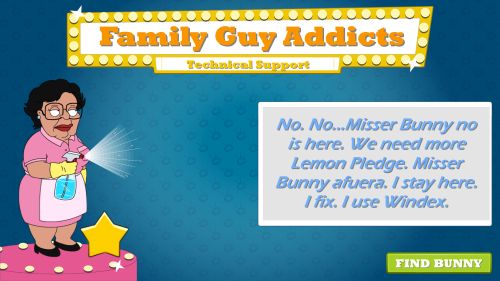







All of my characters that were doing something on the enterprise are gone. I can’t get any of the Trekkie’s back, or some of my regular characters (Lois, Mort, quagmire.) What do I need to do to get them back?
LikeLike
Check Inventory.
LikeLike
This totally messed up my fighting against Bertram. Will be one dark matter short of Picard.
LikeLike
Well I don’t know about everyone else – but my game is still down.
Have updated, restarted, reinstalled and emailed Tinyco 3 times -nothing fixed. Can’t open my game at all – goes straight to an error message and if I click ok it reloads straight back to the same error message
LikeLike
Yours is a bit odd. A message we have not seen. May I ask what kind of device you are seeing this on?
LikeLike
I am using an ipad 2, iphone 4 and have also tried it on a brand new ipod touch – all loads and works fine until I log in. I have made multiple contacts to tinyco but they have only sent me the standard – “we are looking into it” line- and even then nothing for 5 days!
I am not a freemium player and have spent well over $500 on this game. I haven a player since day 1 and before this disaster had all the characters – to say I am not happy is a huge understatement.
LikeLike
As I stated… it is an odd one. It may not be a simple fix. Add to that limited workers on weekends. Hopefully they get you patched up soon. You’ve done all I could suggest.
LikeLike
Can you please tell me how to contact Tinyco support when I can’t access my game, and when I try to fill out the contact link on their online support page it keeps telling me that there “appears to be a problem loading and please reload and sorry for the inconvenience”. (I have tried doing this from 2 different apple devices and 2 different windows computers)
I have also been trying to reply to an email that they sent me nearly 2 weeks ago but I am not getting any reply from them.
I am really starting to get angry – I have spent a lot of money on this game and I can’t get anywhere with them at all
LikeLike
Best way is always your game. Next is email. If you’re having troubles with your game, you might try just starting a new game on an alternative device and message them from it.
LikeLike
Are you on an Android device? If so, go to /Android/data/ on your SD card or internal storage and delete the com.tinyco.familyguy folder, then try loading the game again.
LikeLike
Tinyco said they would make an announcement about how they would make this event capable of being finished especially for those of us hit with the Enterprise bug Tues 28 p.m. ….got this in game message a few hours ago lol
LikeLike
We saw, had to wait for their announcement first. 😉
LikeLike
My game was fine until I got Captain Pike Joe but now it crashes every time I try to collect on his first task in his quest Boxed In. I can get everyone else out of the turbo lift but when I tap on his tick mark, the game crashes out. On ios 7.1.4 on an ipad2, FG game 1.7.5 (didn’t update with the the last App Store release because of all the problems that caused others).
I have sent them a message in game but know you guys are great letting everyone know of problems etc. Thanks again for helping!
LikeLike