Hello There Clammers!
While I know we’re in the middle of a crazy paced update I want to take a moment to remind you all to CREATE AN ACCOUNT FOR YOUR GAME!! I cannot stress enough how EXTREMELY important it is to backup your Quahog with an account.
Creating an account for your Quahog will allow you to save your game via an email address or Facebook, so if something happens to your device (or your game restarts back at Level 1) you’ll be able to access your old Quahog again. And you’ll be able to access it with ease…WITHOUT having to contact TinyCo.
Not sure how to setup an account? We’ve got you covered…check out the details below the fold…..
You can create an account at any time while playing TQFS, as long as you can access the menu button, so don’t think you have to start all over to create an account.
So to back up your game via Facebook or Email (yes, you can back it up via Email so you do not have to use Facebook if you don’t want to) simply enter your Quahog and hit the menu button:
That will bring up the main menu. From the main menu screen click Account Info:
 This will bring you to all of the account connections available in TQFS.
This will bring you to all of the account connections available in TQFS.
You have the option to link your game with Facebook, Google Plus or regular email. Just click on the option you want to use. And follow the on screen prompts.
For this example we’ll use regular email to create an account:
Enter the email address you want to associated the account with (make sure it’s a REAL email, because if you forget your password they’ll send reset information to you via THAT address). Then confirm the email address and hit next:
The next step is to create a password. There really are no crazy requirements for it, so it can be whatever you’d like for it to be:
Just like the email you’ll have to enter it twice:
 Again hit next…and you’ll see the screen darken out with a little TV…it’s thinking:
Again hit next…and you’ll see the screen darken out with a little TV…it’s thinking:
If all is ok with the email/password combination you’ll see Stewie pop up telling you account was created successfully:
And that’s it! It’s really THAT simple! Now your Quahog is backed up in case anything ever happens to your phone or the game just resets itself (which it does from time to time).
Also, another helpful hint…and REALLY IMPORTANT: After you create the account go back to the account info page (main menu, account info) and take a screenshot of that page (info on how to take a screenshot can be found here).
You see that super long 32 digit code in the bottom right? If ANYTHING ever happens to your game…THAT is the code TinyCo will need to help restore it. So make sure you save the screenshot somewhere safe, where you can access it again if needed. I suggest emailing it to yourself, this way you can access it quickly (and from anywhere) if anything happens to your device.
Now, if you ever lose your game (if you get logged out for any reason) you can go back into your game easily. We’ve got a whole post on it here, but the quick version is…access Account Info again from the main menu, and click Sign in As Someone Else. From there follow the prompts to access your game again.
Important note…Facebook users. If you ever see this screen when trying to get your game back:
This means…your saved game (older version) will replace the Level 1 game on your device. ie You’ll restore YOUR game. I know the wording can be a little confusing, and I believe TinyCo is working on making it less confusing. But for now, if you see that pop up, know that it’s safe to hit the Red Button! 🙂
So that’s it for this TQFS basics my friends! I know for some of you this may be boring and old news, but you’d be shocked to know just how many players don’t have their games backed up. So make sure you BACK UP YOUR GAMES! It only takes a minute and really will save you a TON of frustration down the road.
Have YOU created an account to save your game? Do you link it with Facebook or email? Do you have a screenshot of your Account info? You never know when TinyCo might need it…and it usually happens when you can’t access your game. Sound off in the comments below, you know we LOVE hearing from you!
UPDATE BUNNY 12/8/14: Due to many asking for the option, TinyCo has created a way for players to REMOVE the link to the current account and change it to another. However, do so with HIGH caution. FOLLOW THE STEPS CLOSELY!!
First, you need to be updated to at LEAST Version 1.5 of the game.
The main thing is first to log your current status (like a screenshot of the money/clams/level etc). Then take a screenshot of your Player ID (menu, account, long number lower right corner as seen in images above). This is to ensure you have an record of where you are game wise.
Once that is done, then the process starts. In that same Account screen if you are for instance a Facebook User, you will see a blue button option to “Delete Facebook” with your Facebook name in the ( ). This is essentially the button to REMOVE that option. Facebook, Google +, Email, etc.
Tapping the DELETE option will delete the link between your account and your game. Once you do that, you can re-link it to the profile you want.
Now when you are ready to link the new account, follow the steps near the top of this post and just make sure your link it to the new Facebook and not the one you just removed it from. (As the game may recognize the current account you are logged into on your device you are playing on.)



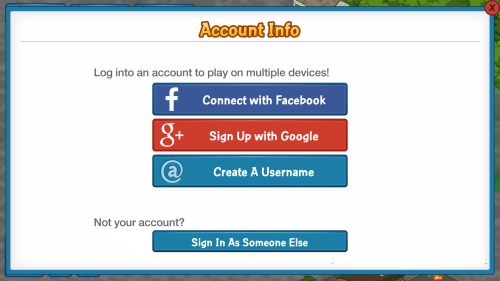














Can someone help me? I got the Galaxy S8, downloaded the game & went through the initial part of the game. I already have an account, but due to the S8’s curved screen, I can’t click in the menu bottom. It’s there, but when I tap it (or the clipboard) it doesn’t do anything. . How can I log into my account from this new phone? Any help wild be appreciated. Thanks.
LikeLike
Sorry I can but hopefully someone else can
LikeLike
i have a question
i play FG on Samsung Tab .. however i recently bought a iPhone 6 .. today i downloaded the game and played through the tutorial but when I clicked Connect to my Facebook .. it took me to Safari where my OTHER facebook account is (the one i use for work and has none of the crazy stuff lol) … I want it to link to the APP where my original account is …
also is it possible to create a username and password for my existing game ? what if my FB account was compromised or deleted ??
LikeLike
Basically to load your current game you need sign out your work Facebook in Safari and sign in to your game account Facebook. Open Family Guy game and then go to your account settings, change user, select connect with Facebook and it should now bring up details of your saved game – before doing this I always screenshot my loading screen digits and numbers in case accidentally do something and mess up my game, like saving the tutorial game to my Facebook. Just make sure you select change user.
As to your other question, in case something ever happens to your Facebook keep that screenshot of your loading screen handy, as that’s what TinyCo can recover your game with.
LikeLike
ok thanks but is this an iPhone thing ? bcz i really dont wana log out of my work account .. i use it AT work .. so everyday i have to log out and in ?? and on my Samsung Tab the game connects to the Facebook App …
LikeLike
No, you only need logout your work Facebook once, once you log into your game Facebook and connect to your saved game you can then just log out that game Facebook and back into your work one and your game will work fine. I’m playing on IPhone and IPad, and after the initial loading of my saved game I log out my game Facebook and use my personal one on my devices. No issues.
LikeLike
oh thanks .. well i’m getting the Samsung Tab battery fixed today anyway so i’ll just keep the game on the iphone as a back-up .. but as i said once i won’t get sucked in into checking my game every 10 minutes cuz i know if i had it on my phone i’ll get overly obsessed 😛
LikeLike
ok i did it but i got a quest to unlock golden suit peter ?? what is this ??
LikeLike
Free costume for Peter that was only available for players on IOS devices. Now you can get him.
LikeLiked by 1 person
ooh fancy 🙂 but he comes with a questline and right now my original Peter is busy boxing :p guess that’ll have to wait …
LikeLike
THANK YOU THANK YOU THANK YOU FOR THIS PAGE!!! It solved my problem! My game used to crash whenever I clicked on Al Harrington’s Outfits and it made zero sense to me. After a week of tolerance I turned to the internet and found this, and it worked!!!!! Once again, thank you! It ain’t crashin’ no more! 🙂
LikeLike
i’ve been playing for 6 months and i don’t have a login option on my screen what do i do?
LikeLike
To reload your saved game follow instructions in this post https://familyguyaddicts.com/2014/05/17/where-did-my-game-go/
LikeLike
ok so like I logged into my friends account and my account was gone and his was there , so when I logged put of his , my account was gone and now his game play was link to mines , Help??
LikeLike
Let me ask you this… as you were switching them… did you happen to select LINK Game instead of LOAD? If so, you need to contact TinyCo.
LikeLike
any guess on when windows tablets and phones will have a sign on option?
LikeLike
Nothing from TinyCo on it yet…
LikeLike
Any news on account creation/any update post endless summer coming to windows phone?
LikeLike
No news yet..
LikeLike
For some reason my partner and my family guy is now linked to his account so when tiny co is asking for the ID of mine is exactly the same please help i want my game back, also now when logging in its says this facebook account isn’t yet linked to any save
tap below to use it to start a new game or link it to your device current game which is my partners!
LikeLike
I already answered you on the other post you commented this same thing on. 😉
LikeLike
I have a problem where I tried to connect to Google+ via my game for the first time, & now the account info page is locked out – the animated TV icon wobbles in the centre of the screen & I can no longer choose any options, even if I cancel, select menu, account info, the TV icon remains. Therefore, I can’t try a different method of creating an account such as creating a user name using an email address. I realy need to do this somehow, as I have been playing since October and have a lot of progress to potentially lose.
Is there a way I can reset the game to stop it trying to connect to my Google+ account without risking loss of progress?
LikeLike
Another player stated this issue. I suggested removing g+ app from device. Outside that, the other options may clear out your game. So I suggest to contact TinyCO about this.
LikeLike
Anyone have any suggestions? I have been wait and still waiting for a least 1 reply back from TinyCo in regards to my game. I sent my first email on September 29th. Has anyone gotten any replyes from them?
LikeLike
Facebook issue? If so, make sure you reply to the auto messages if any issue still exists.
LikeLike
Does anyone know if I restore my iPod will I get my game back? I backed up my iPod before the Halloween update. I haven’t gotten any help yet from TinyCo. And yes I know they are busy. But is there a chance if I restore it to earlier date. Will my game and account to family guy be restored too. Or will it want me to sign in to it. I have never tried to restore my iPod before. I would be willing to try, just don’t want to go thru the trouble if there is no chance to get it back. Like I said before its been awhile since I got to play and was looking for anyway to get my game back
Mike
LikeLike
Not sure on that one. It all depends on your device and how you save things to it. It may be worth a try, but at your own risk.
LikeLike
Guy, does anyone ever get replies from tinyco? I been sending emails for over week. 2 a day and all I get is automated emails asking for you ID and account info which I have sent over and over. This is crazy. I want to get back on my game. They make us link it to Facebook and say you’ll have no problem signing in and out. Now that there’s a problem no one can help. I just hope I didn’t lose my game. I had the game since family guy came out. I have unlock all the characters and maxed out on level and all the buildings. Does anyone know what’s going on why they aren’t replying. Has anyone come across this issue? Signing out of Facebook to check a different account then trying to sign back in to a Facebook with problems. Help!!! I hope I still have my game
LikeLike
Yes. We reported it here as well as they are well aware of it. Give them time. Patience. This is NOT an easy fix on this issue. Flooding them with emails will not get you the results any faster, it actually will instead slow it down and bog down the response time for you and other players as they have to sift through repeat emails.
I know you are anxious to play, but please give the techs the proper time to get to you and get it fixed. 🙂
LikeLike
Me and my girl friend share a ipad air and we used to signin to family guy tqfs through facebook but since the menu for signing in and out has changed we have both lost our accounts! She was level47 and i was level50 but now the only options are to start a new game or start level1! I have tryed everything to get our hardearnt accounts back but no luck. Pluss tinyco will not respond to any of my emails. Alot of time and money went into our games and now …..nothing!
LikeLike
Please see post below…
LikeLike
Guys I am SCREAMING to tinyco about the same problem. I am ready to f_____ fly down to were the are at! I have sent 20 email with no help yet. It all started after I did the Halloween update. I feel for ya. Good luck getting help. If you get help or get you account back please let me know. I am still hold out for some kind of hope to get my game.
Later Mike
LikeLike
I linked my game to my Google + account and log in (almost) every time I play. I never force a log out but each time I close the app it logs me out so I need to log back in each time I open it. Yesterday I accidentally hit “disconnect from Google” and when I logged back in it told me that my Google + account had not yet been linked to a save game. It then gave me the option to link it to my current game so I did. I purposely disconnected from Google just now and when I logged back in it once again said my account wasn’t yet linked to a save. Now I’m paranoid that my progress isn’t actually saving and if I ever have to re-install the game I’m going to lose some stuff. Any idea what I may be doing wrong?
LikeLike
I know they made changes to the Facebook log in. Not sure if + was impacted too. Please report this. We’ll watch for a trend.
LikeLike
This mike again going CRAZY! Tinyco has yet to reply. 20 emails and none emailing me. I still cannot get my game back. It’s been 5 days freaking out. I will be very pissed if Its list forever. Especially after they had me link to Facebook. I know you talk to tinyco sometimes. Could you please Please ask them to help 😦 thanks for god for this site and helping us all out 💋
LikeLike
First off…hang in there. Patience my friend. Flooding them with emails will only make the process go 100 times slower. Not just for you, but the millions of other players of the game. Imagine over a million players flooding them with 20 emails each? How on earth can they get to them all in a timely manner.
Keep in mind they do run on company hours. This means that no one was there to go through help tickets on the weekend. Standard of games this size, it will take them at LEAST 3 days just to get to your ticket. Give them appropriate time to first get to your email, go into your game to locate and find issue, see if it can be resolved, work on resolution, then get back to you. Technical is not instant. Would be cool if it was, but it does not work that way.
So…hang in there, have some patience, and allow them time to get to you. 🙂
LikeLike
Hay it’s me Mike going crazy. I did what you said and now it’s been what 13 days and no reply from tinyco. Not even I comment that they got a email. So what’s next. Is this a issue for other family guy players? Atleast one that are linked to Facebook? I just want someone from tinyco to tell me my game is there and I didn’t lose it. I have kept every bit of info. Starting from my ID to my IPod info. I am just going crazy wondering if I still have my game. I like everyone else spent a lot of time building and unlocking characters and trying to get the EXTRA rare stuff. It just makes me Sick to think that I would have to do that again. Anyway thanks for the input.
LikeLike
As I said before, just hang in there. These game restores are VERY time consuming. You have a line in front of you. They WILL and ARE getting to each one. Just keep an eye out. Watch for an auto email that says how last 7 days emails going…yadda yadda…please respond if you still need help…etc etc etc…
If you see an email like THAT, make sure you reply right back that you are still missing your game linked to Facebook. No worries, we saw with our own eyes just how hard they are working on fixing the player issues like this one. It is just not a simple fast fix. I know it is really hard when you want to play so badly. 🙂
LikeLike
I am going CRAZY. I have 2 accounts with family guy. 1 is linked to Facebook and 2nd is my daughters. Hers is linked with email. Heres my problem. We share 1 iPod and we never had problem switching between the 2. Until this last update(Halloween ) 10/2014. I have had this game sun w it came out. Maxed out, unlock every one and every costume. I sad to say but even spent about $60:00 dollars on clams. I cannot get my game back that was linked to Facebook. I have tried over and over with no help. I have sent email to tinyco multiple times. But no response. Has anyone had this problem??? And or is there anyway to get my game back? I have my tinyco ID and all iPod info.
I really hope I didn’t lose this account. Did anyone come across this problem. I am losing my mind. 😦 any ideas?
LikeLike
Sorry, we are looking into this too. Waiting for word back ourselves on it.
LikeLike
Hi guys, had same issue as Mike, the game said no account linked with FaceBook! I worried like crazy thinking my level 50 had been lost. Fortunately, I had also linked it to Google+, so I was able to get it back. So a big pro tip (sorry Mike) if you have a game running now, make sure you back it up with Google+ or the Email @ account option too! I still cant visit friends but not bothered atm. hope this tip helps.
LikeLike
I tried to link to google + too it kept trying to link but never did. I did that about 5 times thru out my game play over months. Just in case this happens. Thanks for the help.
LikeLike
Ok i dont know if youll answer this but i forgot my password…i want to change it but i need to have the password i had before…what do i do?
LikeLike
When you go to sign in there’s an option for Forgot your Password. That will take you to the reset password option. You can see the screen here:
LikeLike
It only says if i want to update my password
LikeLike
Nevermind…i figured it out thank you!
LikeLike
I know this is an older post, but it on topic to my question/comment. Ive wondered for so long when and if tinyco will let us add friends a different way than facebook. Its really annoying because i will NEVER have a facebook, as will a lot of people. Some just dont want to use it for a game. Why on earth can we create a username in this game, but NOT use said username to add or be added by friends?? Super annoying tinyco, time to get with it!
LikeLike
It’s coming…check out this post for a direct answer from TinyCo on it 🙂
LikeLike
Hi guys, I just got an iPad and I’ve been playing this game for a bit, but recently my game keeps crashing when I enter the title screen. My question is is my account linked to an email if the game greets me with my iOS Game Center name? (Eg: it still pops up with “welcome INSERT NAME HERE”)
LikeLike
No you’ll still need to create an account via the game.
LikeLike
I dont think I backed up at all and now I cant even get into my game to back it up because of tgat assert error popping up, and I dont want to lose my game! help! what do i do??
LikeLike
Try to tap all around it or on OK over n over to see if you can get past it long enough to link a game. Then uninstall and resinstall if you can link it. If not, Let TinyCo know and wait it out. Sorry. The corrupted files are the issue and they need to get out of there somehow.
LikeLike
Joes house has disappeared on me do you know if this is a common glitch and if it will return? Am kind of bummed out about it lol
LikeLike
We did hear of houses or buildings gone. Double check your inventory, if not there then alert them right away through your game. Let us know how it goes. 😉
LikeLike
Hi, i can’t remember if I have linked my game or not, is there any way to check before I uninstall and risk loosing my game?
Thanks.
LikeLike
Contact TinyCo is only way I can think of. We have NO access to player data.
If you had neighbors/friens in your game you could visit outside of Ollie…then you were linked to FB
LikeLike
So I logged in with Facebook and my option to create a username disappeared but I would really like to create the username anyways. Is there anyway to get the option back?
LikeLike
Because FB is your username. Username/email/FB…etc…all options depending on how you log in. So if you used…say…”John Doe” for facebook, that is how you are now logged in. The player ID is what is the actual important part. THAT will be your lifeline to TinyCo. So make sure you SS it.
If you tap on “sign in as someone else”. You will see all the other options to switch to another account (so if you have more than one).
LikeLike
Ok so I made sure that my account was linked to my Facebook and uninstalled. I reinstalled and went to “sign in as someone else” and when it came back to the game, it wasn’t my account. It was the beginner account. I’ve tried over and over.
LikeLike
Send them an in game message letting them know it did not restore YOUR account. Should be something they’ll resolve quickly
LikeLike
I don’t see any of this with android I’m signed in Google plus and Facebook
LikeLike
hmm that’s odd. All those screenshots were taken via Android…
LikeLike
I just wanted to take a moment and thank you for posting this. I was just told by tinyco to uninstall then reinstall the game today as an attempt to fix a bug in my game. I had it connected to both my google and facebook accounts, however I saw the wonderful replacing game with a lvl 1 game message and got so upset and honestly freaked out thinking I had lost my lvl 40 game and all that work. If it wasn’t for this post I would have been in tears of frustration when I got home, lucky for me I thought to jump on here before freaking out entirely. Thank you for being amazing!!
LikeLike
I would also like to say that I now have a screen shot of my number just in case! I am unable to sign up via email for some reason. The button is not there, however I am hoping the other backups I have will do just in case 🙂
LikeLike
Glad we gave you peace of mind. We are more than happy to help out all we can. 😉
LikeLike
Does anyone know the difference between the 32 digit code on the account settings screen and the one in the lower right corner as the game loads. I don’t know if the code on the game load screen is 32 digits long but mine is different than the one on the account settings screen. Hope this makes sense. Thanks
LikeLike
I have been trying to figure that one out too. Lol. I think it has more to do with the origin of the game itself, the version, etc. It is most definitely not the Player ID. That I do know. 😉
LikeLike
Thanks.
LikeLike
Ever since this update hit I’ve barely made it into my Quahog.. Every time it loads, it crashes and closes. I have maybe 20 blam and the update has been going on for a week.. I hate that I’m missing out 😦 might just uninstall and stick to TSTO..
LikeLike
Have you done any troubleshooting to see if you can find a resolution to the cause? What device do you play on? Any contact to TinyCo about the matter for more help? Let us know.
LikeLike
Hard closing, turning my phone on and off, reinstalled and uninstalled.. Not sure on how to contact Tinyco..
LikeLike
The info to get in touch is in the post below. Let us know how it goes. 😉
LikeLike
Long time reader, first time posting. :).
I am still so confused. I apparently have a level 3 town saved to my Facebook, that I don’t remember saving, but have a level 36 town that I want to save now. I’m so afraid I will delete the one I have now. I hit the replace account button and it brings me another pop up that says ” you haven’t registered with your current game (level 36) if you do this it will erase your current account.” Which account are they going to erase?
LikeLike
The town you’re currently playing will get erased, it restores what’s synced to Facebook. To switch the account you’ll have to contact TinyCo and ask them to make the transfer for you. It’ll take a few days, BUT they’ll do it. In the meantime make sure you back your game up with an email address OR at least take a screenshot of your 32 digit game ID so that if there’s a problem you can always get your current (level 36) game back. 🙂
LikeLike
Question: How does one verify that an account has been created (through an email address). I know for sure that I had originally gone through the steps and created an account, however, on my android the Account info window shows “Create a Username’ button instead of “Update Account (with an email address)” as shown in your screen shot above.
LikeLike
If it doesn’t show Update account (and the email address) or a Facebook account logged in then it’s not connected to an account. You’ll want to back it up with another email address (or Facebook) and get a screenshot of the 32 digit code.
LikeLike
Thanks gang for the Screenshot Tip, just saved one automatically to my Dropbox. Wouldn’t want to lose my Lvl50 Quahog (confirmed as Max. again btw)
LikeLike
Great! 🙂
LikeLike
So when I see people say they have two accounts do they have two email addresses and two profiles?
LikeLike
Yes, that’s how I have it setup. 2 emails and can switch back and forth on them for any device. 🙂
LikeLike
I have been enjoying the game and your excellent blog almost since day 1. Level 41 (better than Level 42, never cared much for that ginger fella) now and just unlocked Stewie and had not backed up my precious Quahog. This post was serendipitiously timed. I followed your instructions. I must admit I had feared to do it in case I reset to the start ~ that would have been pretty devastating. Instead it was a non~event. I can now sleep soundly and will no longer awake screaming about the feared loss of my game. I will obviously be screaming about something else… well I do live in the UK… always something to scream about… anyway I am getting off topic… thanks chaps for this and all your other posts.
LikeLike
Not a Phil Gould fan, Huh? Lol…poor drummers never get the respect they so desperately desire. 😉
Glad the post helped out and glad you are a part of this silly lil community. 🙂
LikeLike
My nurse has informed me that I have mixed up Level 42 with Simply Red. It is her fault, she was late with my pills. I remember now… it’s Mick Hucknall that made me throw my wireless out of the window. Keep up the good work Level 42. I think they might make a career for theselves you know.
LikeLike
How do I unlink Facebook from my game? I accidentally linked it to a level one town when I transferred it to Bluestacks. I can still access my original town through my email but I can’t link it to Facebook because it wants to overwrite it with my level one town. Any help would be appreciated.
LikeLike
Was your FB account originally linked to your original town?
LikeLike
No, I couldn’t link it because the game crashed every time i tried on my iPod. I had linked the level one town after I installed it on Bluestacks.
LikeLike
I see. OK, you have 2 options. Right now, only TinyCo can unlink your level 1 game from Facebook. It takes time and they are busy right now with event issues, but you can send an in game message and see what they say. Or 2) create a new mock Facebook account for the game only (that’s what all the Addicts have) link it to your original game. Then send “friend requests” from this new account to friends in your other FB account or add new friends from or Add Friends section.
LikeLike
Hiya Cyber! i am 99 % certain you’ve seen this but i will say it anyway cause i just noticed! Ever since the BriBot started, Its animation is live and i see Stewie’s eyes are closed now but i am betting there will be something with StewieBot! Only question is whether or not its working for TC or Mutant Stewie when or if it happens My gut says its gonna go live by event’s end! 😉
LikeLike
You’re right, my Friend…..My guess….120 clams! hahaha….isn’t that the magic number in this game? It will have to be before the event ends because, as you know….that entire area will return to trees. 😉
LikeLike
And, if you click on the BriBot, it opens the pop up to play/buy/gamble! Nothing happens with the StewBot yet. I think you’re right… His is coming soon! 🙂
LikeLike
I’m about to upgrade my phone as soon as the new iPhone comes out. Will it transfer my game over as long as I sign in with Facebook?
LikeLike
Yes, after you download the game, follow this guide.
LikeLike
Cool. Thanks.
LikeLike
No problem. 🙂
LikeLike
Wow! Thank you SO frakking much for this post. I’ve been playing since the week the game launched. I was on my old tablet, a firstgen, Vizio. I immediately signed up with email & connected my fb. Eventually, the graphics became too much for my antiquated device to handle. So, I started using my Man’s nifty tablet… let me rephrase that: I hijacked my Man’s tablet. 😉 When I went to connect w fb on his device, that warning you mentioned popped up. I was too afraid to lose progress, so I never reconnected. SO GLAD to hear I won’t lose my game if I connect w fb on my Man’s tablet. My *ahem* wonderful Man, who won’t divorce me over my clam spending. 😉 Well, not yet anyway… I made a deal to only buy clams on special occasions: birthday, promotion, holiday, Tuesday….
So, is this true? If I’ve been playing for a while NOT connecting to my fb & I go do so now, I wont lose any progress?
LikeLike
Don’t worry…you won’t lose your progress. The game has been auto saving to your linked account since the moment you setup an account. Many swap between devices all the time. Most of the Addicts staff do. 😉
LikeLike
Success! Thank you!
UPDATE: (<–said in Robert Stack's voice) When I went to reconnect w fb, that confusing warning did not pop up. They may have removed it! Yay!
LikeLike
They are in process of rewording it. Hope that helps with future pop ups. 😉
LikeLike
Ahhhh. The sweet sound of success…lol glad to hear it! 😉
LikeLike
When I found out the only way to add friends was through facebook, I decided to make a burner account just for this game to add people, but unfortunately my real FB was already linked to it. Thankfully, I was able to remove my real account about a month ago by contacting Tiny Co through their website help contact. Just sent them a message saying I accidentally connected with the wrong account and asked if they could disassociate it from my Family Guy game. They asked for my game ID number, my facebook url, and after a couple emails back and forth the problem was solved.
I also suggested more in-depth account options in game so that we can all make these changes ourselves, but nothing so far- maybe later…
LikeLike
I had to do almost the same thing, my first gamer account got closed by Facebook (was adding too many “friends”. Made a new FB account (limited the access this time), but game was still linked to old “closed” one. TinyCo, with a little of the same back and worth emails and instructions, got me reconnected. 🙂
LikeLike
People need to listen! My iPhone screwed up during an update yesterday, wiped the whole thing. Had I not connected my game facebook, I would have lost a $150 game. (Is it sad that I was more concerned about my Family Guy game than the thousands of memories lost in my camera roll? Haha!)
Thank you SO MUCH for alerting me about the code. Going to screencap it right now!
LikeLike
As a true “ADDICT”, I see nothing wrong with your priorities…LOL XD
LikeLike
Thank you so much for this information. I am fairly new to your site and have been playing family guy since it launched. I am at level 40 and would have been very upset if I lost. Everything.
Thank you again and your site is very informative I now read it daily.
LikeLike
Thanks for the kind words and being an official “addict” and member of this great community of gamers. 🙂
LikeLike
Went to log on to account to back up, lost all my progress for last couple of months. Contacted TinyCo through my game. Any other suggestions? This is the second time this has happened to me since the introduction of FGTQFS.
LikeLike
You say this is the second time? Did you already make a backup account? If so, you can delete the game and reinstall it to hopefully get your current game back.
LikeLike
Thanks, I’ll try your suggestion. I’m getting close to giving up, quitting & deleting the game.
LikeLike
We have ALL been there, trust me. Use this post to help guide you if needed. Let us know how it went. 😉
LikeLike
If I knew about this earlier I could have made an account without Facebook.
LikeLike
😦
LikeLike
I have mine already linked with FB. But I was hoping to link it through a normal email address instead.
However I dont have an email option.
I just have:
“Signed in with FB”
Sign in with google+
Thats all.
Im running it on Samsung S5
LikeLike
Once you link it to an account, you can’t switch it. That takes some work on TinyCo side IF they can do it. So it would be a matter of contacting them through your game menu and seeing what they can do.
LikeLike
Thanks for the tip to screenshot the 32 digit code. Iv been connected to fb since I started but nice to have a backup incase something goes wrong 🙂
LikeLiked by 1 person
Another good tip is email the screenshot to yourself, this way you can always pull it up quick in case something happens to your phone 🙂
LikeLike
Omg thank you so much didnt know how I’d save my game because I didn’t have Facebook but now I know I can do it through email….just set it up thankssssssssssssszzzzszszszszzzzzzszzzzzzzzzzzzz
LikeLike
Awesome! Glad it helped! It’s so important to save your game so you don’t lose everything…make sure you grab your game id as well, you never know when you’ll need it 🙂
LikeLike
I lost my first quo hog game I couldn’t retrieve it I was on level 32 I had to start all over and I’m very upset about it can you help me at all
LikeLike
Did you save it with an email address or Facebook? Or did you grab the 32 digit code?
LikeLike
Unrelated (sorta) anybody else have their game crashing? I haven’t been able to play since Sunday afternoon – and I am an android user. This sucks!! I have reported it. I’m just bummed.
LikeLike
a lot of players are going through crashing. what type of android device are you on? how old is it?
LikeLike
I have a Samsung Mega. It’s awesome and almost a year old. Haha
LikeLike
The new event content updates have messed with many a players game. Hang in there…patch fixes coming soon. 😉
LikeLike
This is good info to have, this has came in useful to me several times. I have a question that may be semi relevant to this topic. Myhusband and I both play on our phones but recently bought a tablet. I put my game on the tab and use it to play, but what happens if josh logs in his game on the tablet? Will it replace my game on the tab and my phone? Or can we toggle back n forth by signing in with our own login info? I want him to be able to use it too but im terrified of loosing my game.
LikeLike
As long as you both have accounts, or one of you has an account, it won’t replace it. My husband and i trade off on our tablet as well, never had a problem 🙂
LikeLike
We are both linked through our Facebook accounts. I just didnt want him to log in and override or replace my game with his. I feel that could be concidered legitimate ground for divorce.
So he goes in my game under acct info, logs in his fbook info etc. When he’s finished I go in HIS game to acct info and put my fbook info n load my game. Correct?
LikeLike
It should be ok. I honestly don’t use the Facebook option for logging in, do you have to enter your FB info or does it go off of what’s on your device? If you have to enter your details, you should be good. For us we both use the email feature, and never have a problem.
LikeLike
Yeah we have to enter Facebook username and password. What scares me is when it says it will override your current game and save the one your logging in to. I am afraid it would over ride it completely even on my phone.
The safest way would be to uninstall the game reinstall them let the other log in and over ride the new level one game I guess but that’s just a lot of trouble to do several times a day.
LikeLike
True.
LikeLike
First And Awesome Blog Wouldn’t Know Hot to Play Without Help From Alissa Cyber and Bunny And your always replying Fast As lighting Great Blog
LikeLike
Well thanks. 😉
Glad you are enjoying our silly lil blog.
LikeLike
I have no email sign on option, only facebook and google plus???
LikeLike
Are you already signed in with an email?
LikeLike
I also just learned (the hard way) that once you attach one FB acct to your game you cannot change it to a different FB account. If I’m wrong, and it would be AWESOME if I was, please let me know how!
LikeLike
Sorry, it is something we touched on in the beginning. Once you link, you have to go through TinyCo to see IF it can be transferred. Otherwise, it is a set thing.
LikeLike